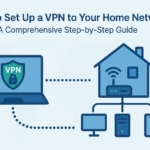Introduction
The Raspberry Pi 5 takes the power and flexibility of its predecessors to the next level, making it a versatile and affordable computing solution for hobbyists, developers, and tech enthusiasts. Whether you’re interested in home automation, self-hosted servers, AI projects, or DIY electronics, the Raspberry Pi 5 provides enhanced performance, better connectivity, and greater possibilities.
📌 Get your Raspberry Pi 5 here ➡️ Buy Now (Affiliate Link)
In this guide, we’ll explore the top Raspberry Pi 5 uses and how you can make the most out of its capabilities. Whether you’re a beginner or an advanced user, this article will cover projects suited for home labs, automation, media streaming, cybersecurity, and more.
Table of Contents
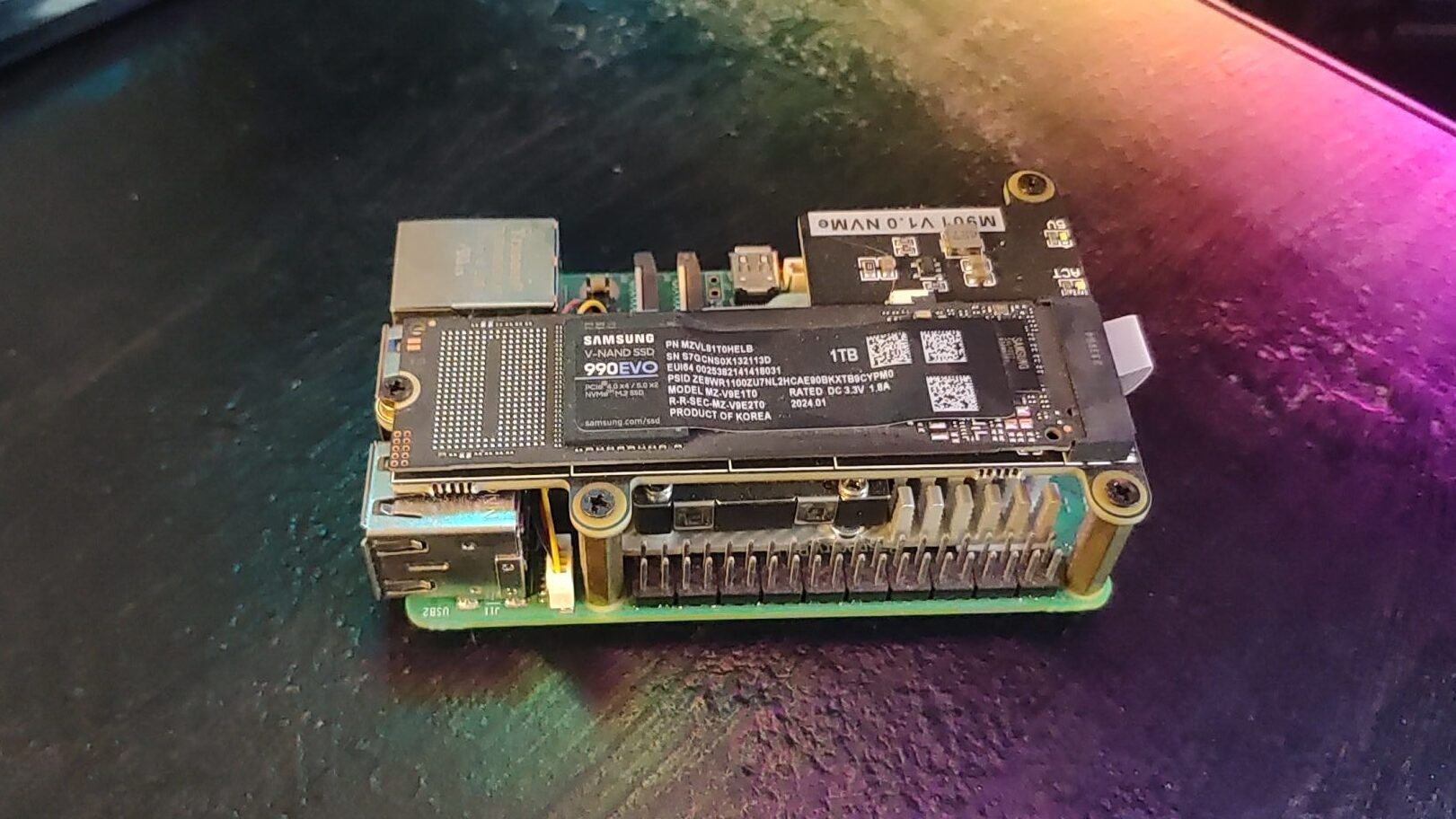
Why Choose Raspberry Pi 5?
The Raspberry Pi 5 offers substantial improvements over previous models, making it a better choice for performance-heavy applications. Here’s what makes it stand out:
✅ 2.4 GHz Quad-Core Cortex-A76 CPU – 2–3x faster than Raspberry Pi 4.
✅ 8GB RAM Option – Smoother multitasking for resource-intensive tasks.
✅ PCIe Interface – Allows faster SSD storage and other expansions.
✅ Dual 4K HDMI Output – Ideal for media centers and multi-monitor setups.
✅ Improved Cooling – Built-in cooling solutions for better heat management.
✅ Gigabit Ethernet & WiFi 6 – Faster network speeds for home servers & IoT projects.
These improvements make the Raspberry Pi 5 more powerful than ever, opening up new opportunities for diverse projects.
📌 Get your Raspberry Pi 5 here ➡️ Buy Now (Affiliate Link)
1️⃣ Home Server & Cloud Hosting
One of the most popular uses for Raspberry Pi 5 is setting up a self-hosted server for personal or business needs. Given its powerful hardware upgrades, it can efficiently run a variety of server applications.
Use Cases:
- ✅ NAS (Network Attached Storage) – Create your own personal cloud storage.
- ✅ Web Hosting – Host your blog, portfolio, or projects.
- ✅ Self-Hosted Apps – Run apps like Nextcloud, Immich, and Home Assistant.
- ✅ Home Media Server – Stream content using Plex or Jellyfin.
🔗 Related Read: Best OS for Home Servers
📌 Recommended OS: Raspberry Pi OS, Ubuntu Server, or TrueNAS Scale.
2️⃣ Home Automation & Smart Home Hub
With the Raspberry Pi 5, you can create a fully functional smart home hub that integrates various IoT devices, sensors, and automation tools.
Use Cases:
- ✅ Smart Home Control – Run Home Assistant for automation.
- ✅ Security Camera System – Set up MotionEyeOS for home surveillance.
- ✅ Voice Assistant – Create a DIY Alexa or Google Assistant alternative.
- ✅ Energy Monitoring – Track and optimize home electricity usage.
📌 Recommended OS: Home Assistant OS, Raspberry Pi OS.
3️⃣ AI & Machine Learning Projects
With increased processing power, the Raspberry Pi 5 can handle AI-based projects more effectively than ever before.
Use Cases:
- ✅ AI-Powered Chatbots – Train your own LLM models like GPT-3 mini clones.
- ✅ Facial Recognition System – Use OpenCV for object detection.
- ✅ AI Image Processing – Run machine learning models for image classification.
📌 Recommended OS: Ubuntu Server with TensorFlow, PyTorch.
4️⃣ Cybersecurity & Ethical Hacking Lab
Raspberry Pi 5 can be an excellent tool for learning cybersecurity, ethical hacking, and penetration testing.
Use Cases:
- ✅ Run Kali Linux – Learn ethical hacking and cybersecurity techniques.
- ✅ Network Monitoring – Use Pi as a packet sniffer and network security tool.
- ✅ VPN Server – Set up WireGuard or OpenVPN for secure browsing.
🔗 Related Read: Server Uses at Home: Why You Need One
📌 Recommended OS: Kali Linux, Parrot OS.
5️⃣ Retro Gaming & Emulation
With its improved GPU and processing power, Raspberry Pi 5 makes a fantastic retro gaming console.
Use Cases:
- ✅ Emulate Classic Consoles – Play PS1, SNES, Dreamcast, N64 games.
- ✅ Game Server – Host Minecraft or DOOM multiplayer.
- ✅ DIY Arcade Machine – Build a RetroPie gaming cabinet.
📌 Recommended OS: RetroPie, Lakka, Batocera.
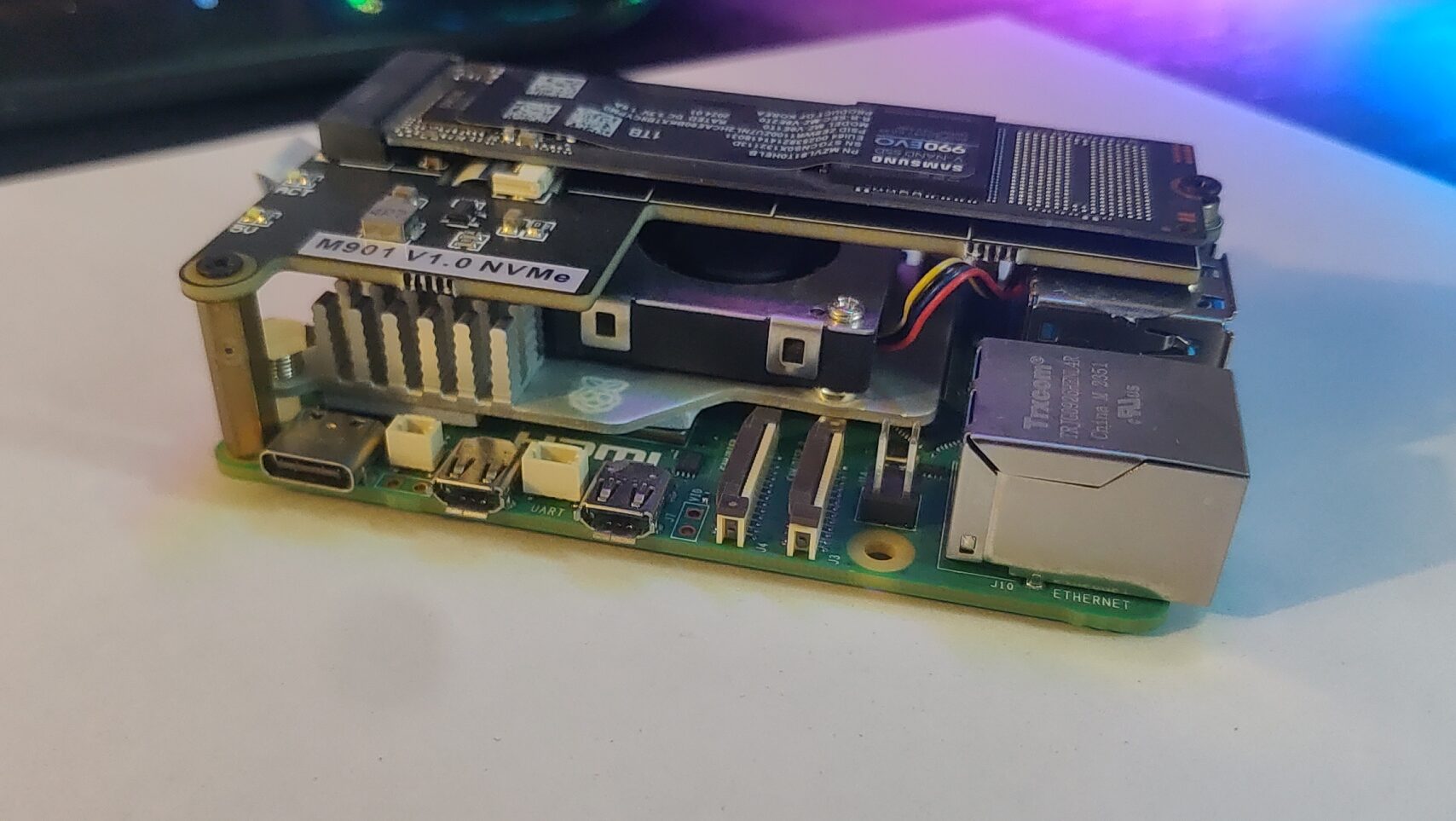
Preferred Setup for Raspberry Pi 5
For the best performance, consider the following setup:
- NVMe Drive via HAT (Link) – Faster storage than SD cards, improving speed and responsiveness.
- Ethernet Connection (Link) – More stable and faster than WiFi, especially for server and network-heavy applications.
- Active Cooling System (Link) – Keeps the Raspberry Pi 5 cool during heavy workloads, preventing thermal throttling.
📌 Upgrade your Raspberry Pi 5 with the best accessories ➡️ Buy Now (Affiliate Link)(India)
This setup ensures optimal performance and longevity for your Raspberry Pi 5 projects.
Raspberry Pi 5 Use Cases
| Use Case | Recommended OS | Required Accessories |
|---|---|---|
| Home Server | Raspberry Pi OS, Ubuntu | External HDD, SSD, Ethernet Cable |
| Home Automation | Home Assistant OS | Smart Sensors, Zigbee USB Stick |
| AI & ML Projects | Ubuntu Server | USB Accelerator (Coral, Edge TPU) |
| Cybersecurity Lab | Kali Linux, Parrot OS | USB WiFi Adapter |
| Retro Gaming | RetroPie, Lakka | Game Controller, HDMI Display |
What are the best Raspberry Pi 5 uses?
Raspberry Pi 5 can be used for many things such as home automation, self-hosted servers, AI projects, cybersecurity and retro gaming.
Can I use Raspberry Pi 5 as a home server?
Yes! Raspberry Pi 5 is powerful enough to run Nextcloud, Plex, Jellyfin, and self-hosted applications.
What OS is best for Raspberry Pi 5 projects?
The best OS depends on your project: Ubuntu Server for AI, Home Assistant OS for smart home automation, and RetroPie for gaming.
How can I improve Raspberry Pi 5 performance?
Use an NVMe SSD via PCIe HAT, a wired Ethernet connection, and an active cooling fan for optimal performance.
Why Raspberry Pi 5 is a Must-Have in 2025
The Raspberry Pi 5 is a game-changer, offering powerful computing in a compact form. Whether you’re setting up a home lab, automating your home, training AI models, or playing retro games, it delivers exceptional performance for its price.
🚀 Ready to start your Raspberry Pi 5 journey? Check out our home server guide for more ideas on how to maximize your setup!
💬 Which Raspberry Pi 5 project excites you the most? Let us know in the comments!