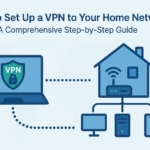Introduction
In 2025, cloud services are very popular. However, having a home server is becoming important. It helps with file sharing, home automation, and secure data management.
A home server offers many options. You can set up a home network, store personal data safely, or manage smart home devices.
As AI-driven technologies and cloud-based services expand, the importance of owning a home server has increased significantly. Privacy concerns, data security, and rising subscription fees make self-hosting a smart alternative. In this guide, we will look at the best ways to use a server at home. We will help you see why having a home server in 2025 is very important.
Why Use a Home Server?
A home server offers complete control over your data and services. A home server keeps your information private and secure. Unlike third-party cloud providers, it does not track or sell your data. Your data stays safe within your local network.
Home servers offer better reliability, performance, and customization. You can adjust your setup to meet your needs. This is useful for gaming, work, automation, or entertainment.
1. Secure File Sharing & Cloud Storage

One of the primary server uses at home is for secure file sharing and cloud storage. Cloud storage services like Google Drive and Dropbox offer convenience but come with privacy concerns.
- Self-hosted alternatives like Nextcloud and Syncthing allow you to store and sync files privately.
- RAID setups ensure data redundancy, protecting against hardware failure.
- Encrypt your data to enhance security and privacy.
- Easily share files across devices without relying on external cloud providers.
- Access your documents, photos, and videos from anywhere using a VPN or remote access service.
- Set up a personal cloud storage system for family members or small businesses.
- Create automated workflows to sync files between multiple devices seamlessly.
2. Home Media Server for Streaming & Entertainment

A home server can be a media hub. It lets you stream your movies, music, and TV shows to many devices.
- Use Plex, Jellyfin, or Emby to stream content within your home network.
- No monthly subscription fees or content restrictions.
- Stream high-quality videos in real time without buffering issues.
- Access your media collection remotely with a secure connection.
- Integrate with smart TVs, gaming consoles, or mobile devices for seamless streaming.
- Organize your music, movies, and TV shows into categories with metadata and artwork.
- Support multiple users with separate streaming libraries for each family member.
- Host and stream high-bitrate, lossless music without relying on third-party music services.
3. Backup & Disaster Recovery

A home server is a good backup solution. It helps prevent data loss from hardware failure, cyberattacks, or accidental deletion.
- Automate backups of all personal files, including work documents and personal memories.
- Set up TrueNAS for NAS storage with ZFS for advanced data integrity.
- Use Time Machine (for macOS) or Rsync (for Linux) for seamless backup management.
- Protect personal data from ransomware attacks with versioned backups.
- Store multiple backup copies both locally and offsite for added security.
- Schedule automated incremental backups to save storage space.
- Use deduplication techniques to optimize storage efficiency.
Self-Hosting Applications & Cloud Alternatives
4. Personal Cloud Storage & Network-Attached Storage (NAS)

Why rely on third-party cloud services when you can host your own?
- Nextcloud or Seafile for private cloud storage.
- Immich for self-hosted photo storage (Google Photos alternative).
- Bitwarden for self-hosted password management.
- Sync data between multiple devices without third-party services.
- Set up a personal document-sharing system for family or business use.
- Enable remote access for securely retrieving files from anywhere.
- Use AI-powered indexing to automatically organize and tag stored data.
5. Smart Home & Home Automation

A home server enables full control of smart home devices without relying on external services.
- Use Home Assistant or OpenHAB to automate lighting, temperature, and security systems.
- Avoid reliance on third-party smart home providers that collect personal data.
- Enhance security by running automation locally within your home server.
- Integrate various smart home ecosystems without compatibility issues.
- Monitor and control home energy usage for efficiency.
- Use AI-based automation to optimize lighting and appliance usage based on time or occupancy.
- Create custom voice assistant solutions independent of Amazon Alexa or Google Assistant.
Cost Savings & Energy Efficiency
6. Reducing Subscription Costs with a Home Server

By hosting your own services, you eliminate the need for paid cloud subscriptions:
- No more Google Drive, Dropbox, or Netflix fees.
- A home server can last 5+ years, making it a cost-effective investment.
- Save money on cloud-based automation services.
- Use open-source software to replace expensive SaaS applications.
- Host family-wide storage, reducing individual subscriptions.
- Eliminate video conferencing service costs by running self-hosted alternatives.
7. Energy-Efficient Hardware Choices

Building a power-efficient home server can help reduce electricity costs while maintaining high processing power.
- Use Raspberry Pi for lightweight services.
- Opt for low-power Intel or AMD CPUs to reduce power consumption.
- Configure your server to enter sleep mode when idle.
- Leverage energy-efficient SSDs instead of traditional HDDs.
- Utilize power-scheduling features to shut down unused services automatically.
- Use solar power or low-energy UPS backups for uninterrupted uptime.
- Monitor energy consumption with real-time analytics and adjust workloads accordingly.
Conclusion
A home server in 2025 is a powerful tool for file sharing, cloud storage, smart home automation, and personal cloud hosting. A home server lets you control your digital world. You can have secure backups, remote access, or a media server. This way, you don’t have to depend on outside providers.
More people are learning about data privacy. Subscription costs are going up.
Self-hosting is becoming popular. Because of this, the need for home servers will keep growing. Setting up a home network with self-hosted apps improves security. It also gives you full control over your digital assets.
Are you considering setting up a home server? What applications or services would you run? Let’s discuss in the comments!