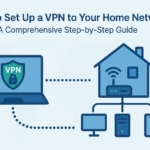Introduction
In a time where data privacy is under constant threat and cloud services increasingly dominate our digital lives, a home server in 2025 is no longer a luxury—it’s a necessity. With AI systems constantly crawling and analyzing user data, tech companies have more access than ever before. If you value privacy, security, and control over your data, setting up a home server is one of the best decisions you can make.
I have more than one home server, but in this article, I’ll focus on one particular setup that is not publicly accessible and is designed for local and private use.
Why a Home Server is Essential in 2025
AI and Data Privacy Concerns
AI-driven data collection is growing rapidly, with major corporations analyzing everything from your browsing habits to stored documents and even private photos. Home servers provide a solution by ensuring your personal and sensitive data stays within your control, rather than being shared with tech giants.
“With AI models being trained on publicly available and user-generated content, a home server is the best way to maintain true digital privacy.”
A home server in 2025 gives you full control over what gets stored, accessed, and shared, protecting against unauthorized data collection.
How a Home Server Enhances Privacy & Security
1. Complete Control Over Your Data
Unlike cloud storage solutions that store your data on external servers, a home server ensures that you are the sole owner of your data.
- No third-party access to sensitive files.
- End-to-end encryption ensures security from cyber threats.
- Data stays on your local network instead of being uploaded to the cloud.
2. Secure Remote Access Without Sacrificing Privacy
With a home server, you can securely access your files from anywhere using VPNs or encrypted tunnels like Tailscale, rather than relying on Google Drive or Dropbox.
The Benefits of a Home Server in 2025
1. Media Streaming Without Subscription Fees
A home server can function as your own media hub, eliminating the need for paid streaming services.
- Use Plex, Jellyfin, or Emby to stream movies, music, and TV shows.
- No ads, tracking, or content restrictions.
- Unlimited access to your personal media collection.
2. Automated Backups for Data Protection
Home servers allow seamless automatic backups, ensuring your important files and memories are protected from loss or corruption.
- RAID arrays ensure redundancy.
- Time Machine for macOS automates backups.
- Duplicati or Rsync provides cross-platform data security.
3. Self-Hosting Apps for Cloud Independence
Why rely on Google Drive or OneDrive when you can self-host with your home server?
- Nextcloud as a Google Drive alternative.
- Immich for private photo storage.
- Bitwarden for password management.
Powering a Smart Home with a Home Server
4. Running Virtual Machines and Docker Containers
A home server allows you to run multiple OS environments efficiently:
- Virtual Machines (VMs) can host Windows, Linux, or macOS.
- Docker containers allow running multiple lightweight apps.
5. Cost Savings Over Time
Investing in a home server means cutting down on recurring cloud storage and SaaS fees:
- Cloud storage costs ~$10/month, while a home server costs ~$300 upfront and lasts 5+ years.
My Home Server Setup in 2025
Proxmox Dashboard & Installed Applications
Here’s what I’m currently running on my Proxmox home server:
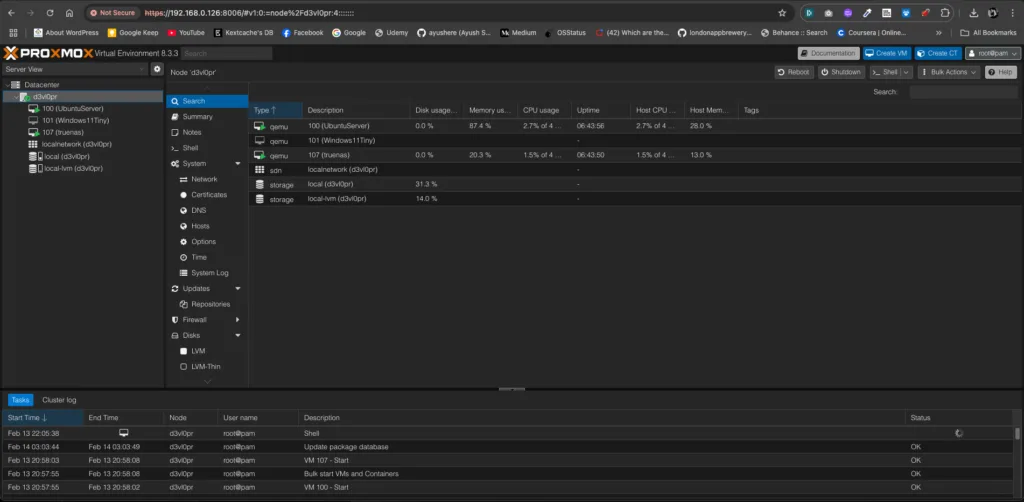
Server Specifications:
- Processor: Intel i3-7100
- Motherboard: H110M
- Storage: 4 × 4TB HDDs, 2 × 512GB SSDs
- RAM: 32GB (10GB allocated for Ubuntu Server, 20GB for TrueNAS, 2GB for Proxmox itself)
Proxmox Virtual Machines (VMs):
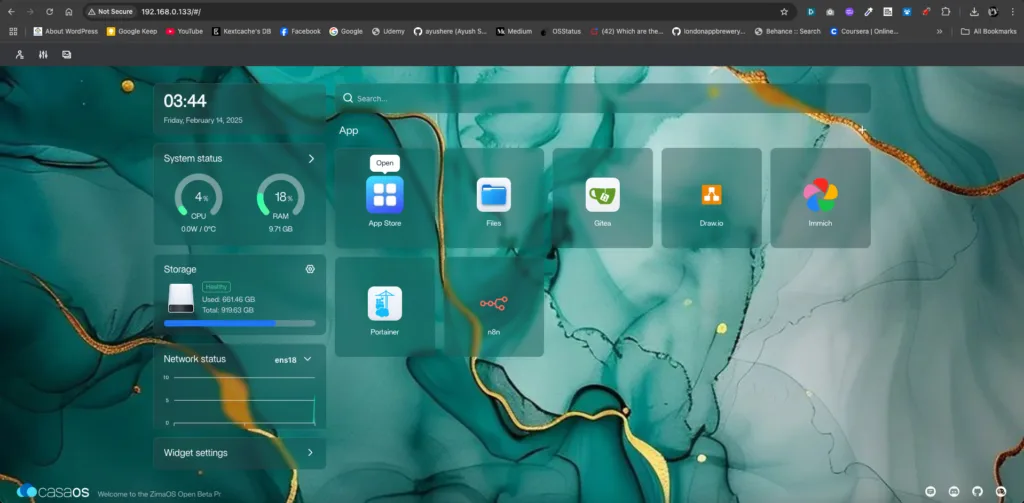
- Ubuntu Server (CasaOS & Docker Apps)
- Runs CasaOS for an easy-to-use dashboard for managing Docker applications.
- Hosts multiple apps including:
- Immich – Private photo storage.
- n8n – Workflow automation.
- Portainer – Docker management.
- Homebridge – Smart home integration.
- Scrypted – AI-powered camera management.
- Tailscale – Secure remote access.
- Gitea – Private Github
- Windows VM
- Since I use macOS as my daily driver for development, I have a Windows VM for specific tasks that require Windows.
- TrueNAS VM
- Used as a network-attached storage (NAS) solution for secure and redundant file storage, leveraging ZFS caching.
Would you like to know more about any of these apps or configurations? Let’s discuss in the comments!
Conclusion: Future-Proof Your Digital Life
A home server in 2025 is no longer just for tech enthusiasts—it’s a practical tool for privacy, security, and financial savings. Whether you want secure file storage, media streaming, smart home integration, or cloud independence, a home server is the way forward.
Are you considering setting up a home server? What’s your preferred setup? Let’s discuss below!