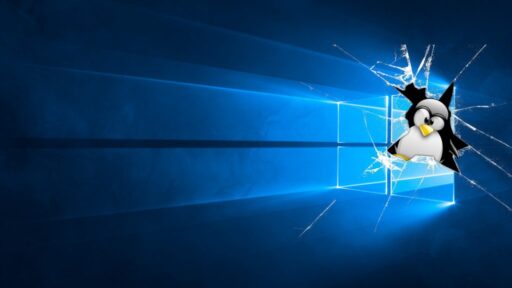KDE Plasma, renowned for its versatility and feature-rich desktop environment, includes numerous applications that often escape notice. In this blog post, we will explore some lesser-known KDE applications, shedding light on how they can significantly elevate your productivity and enhance your overall user experience. Unearthing these hidden gems has the potential to make your Arch Linux or Endeavour OS desktop even more powerful and customized to suit your specific needs. Lets begin installing them !!
If you are new to Arch Linux or KDE Plasma desktop environment please consider the following article before proceeding :
: PREREQUISITES :
1 : Basic familiarity with the Linux command line is recommended. Understanding commands such as sudo, pacman, and navigating the file system will be beneficial.
2 : Ensure that your system has a stable internet connection. This is crucial for updating package repositories and downloading the latest software packages during the upgrade.
3 :The ability to run commands with administrative privileges (sudo) is necessary. Ensure that your user account has the required permissions.
4 : This guide is specifically tailored for users running the KDE Plasma desktop environment. Ensure that your Endeavour OS installation includes KDE Plasma, or install it using the package manager if you are using a different desktop environment.
5 : 20-30 GB free space should be available for sustainable installation.
6 : RAM, a minimum of 4 GB is recommended for a smoother experience.
7 : Multi-Core processor or Dual-Core processor recommended.
STEP 1 : Update System Applications Packages
Open konsole in your system and type : sudo pacman -Syu
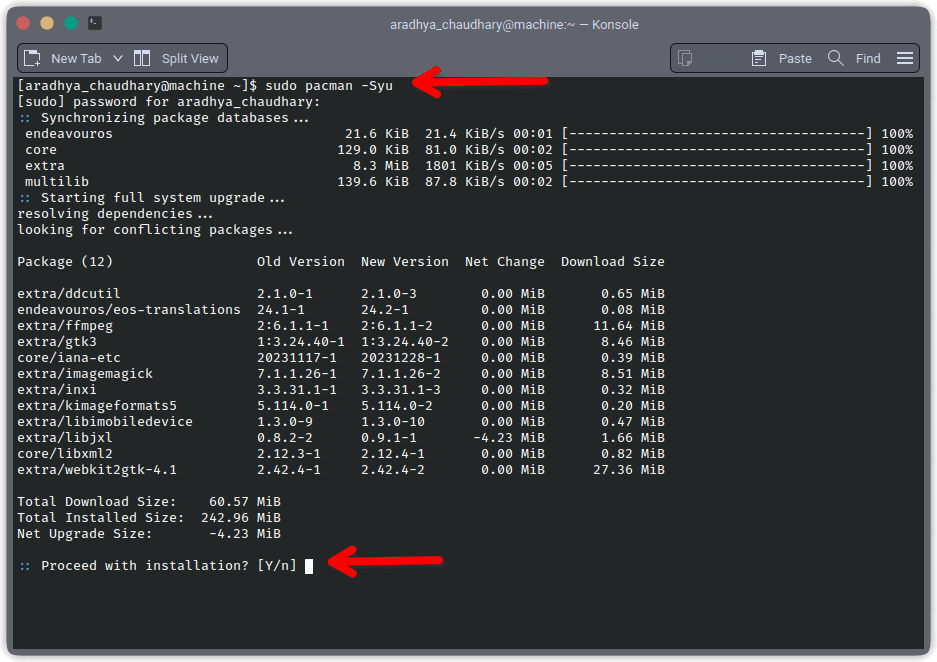
Type “Y” for yes and hit enter
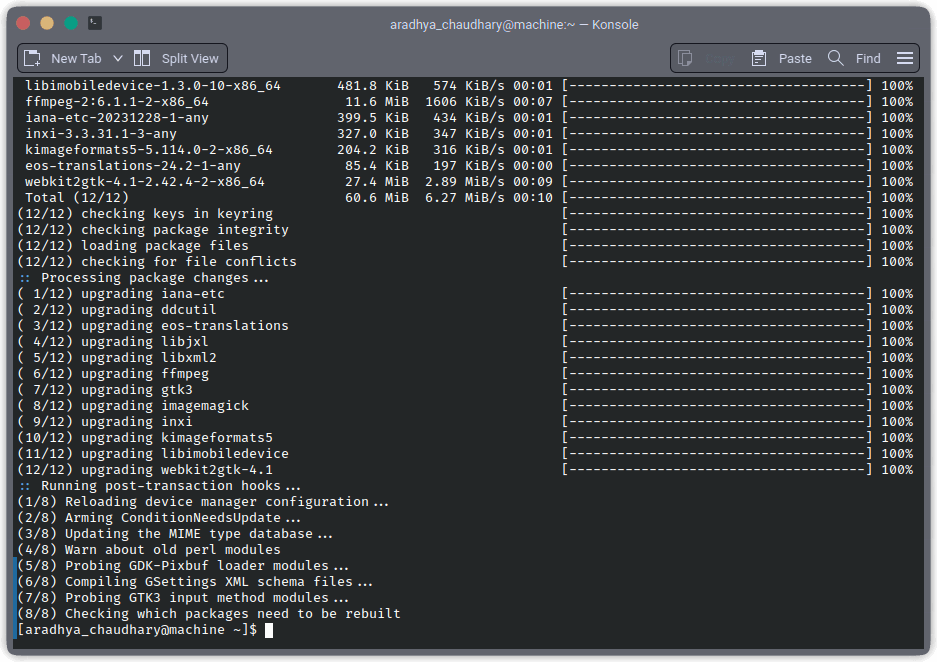
After this your system packages are updated to their latest version and releases
STEP 2 : Adding Add/Remove Software GUI
(Optional, Ignore if you have already installed )
To install application installer GUI please go to our previous guide and follow the instructions as directed in STEP 4
Once you have installed Application Installer GUI please move to next step. If you are experiencing any trouble please refer the OFFICIAL GUIDE
STEP 3 : Open Add/Remove or Applications Software
INSTALLING “KDENLIVE VIDEO EDITOR”
Kdenlive is a robust non-linear video editor that stands out for its feature set and ease of use. It supports a wide range of video formats, offering a professional-grade editing experience. Explore its intuitive interface, powerful editing tools, and seamless integration with the KDE desktop.
USAGE TIPS :
- Create stunning video projects with advanced transitions and effects.
- Utilize key-frame animation for precise control over your video elements.
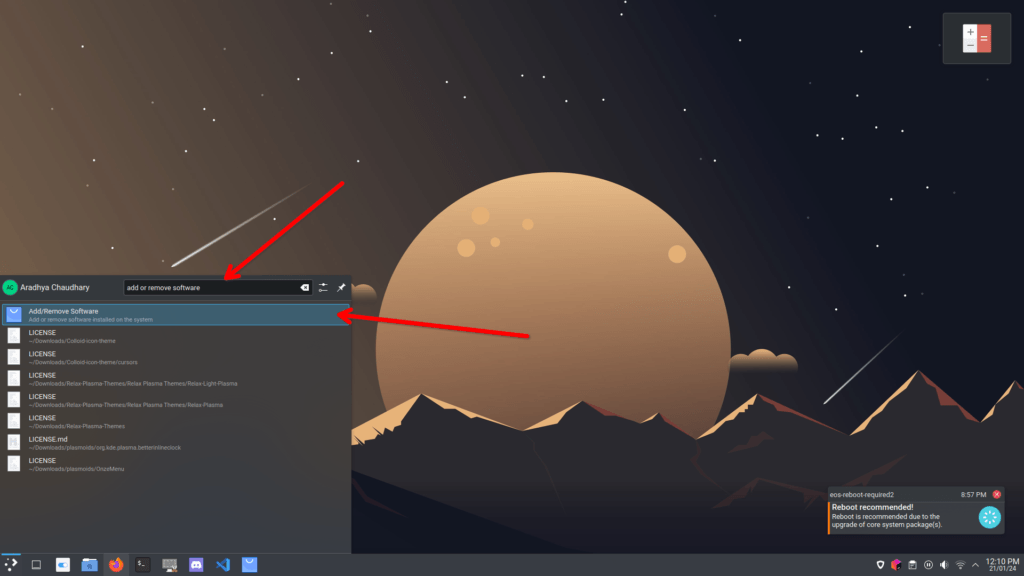
Open the GUI go to search option.
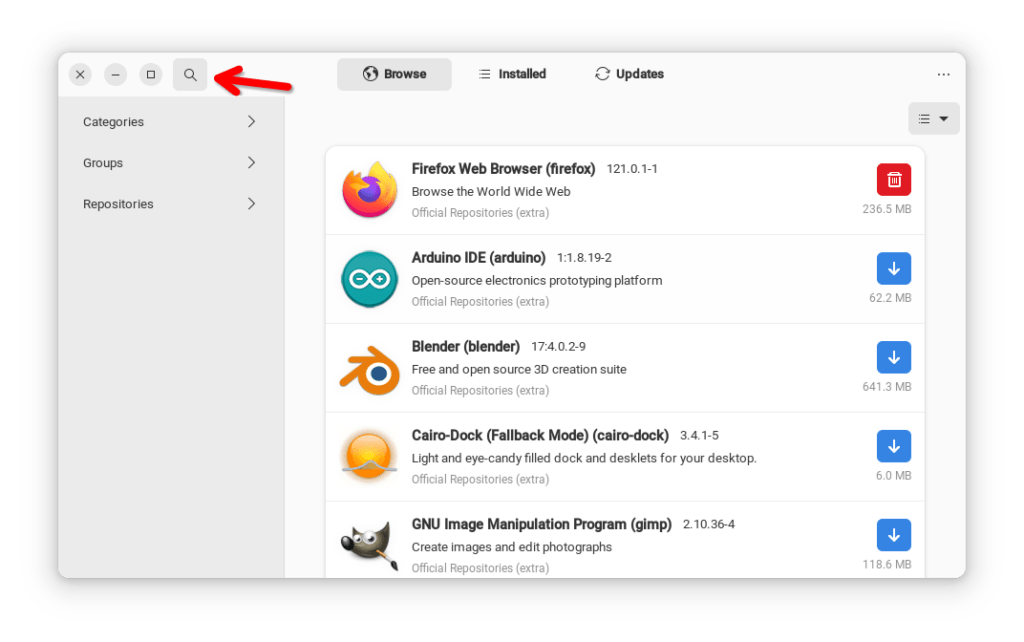
Type ” Kdenlive ” in search and hit enter
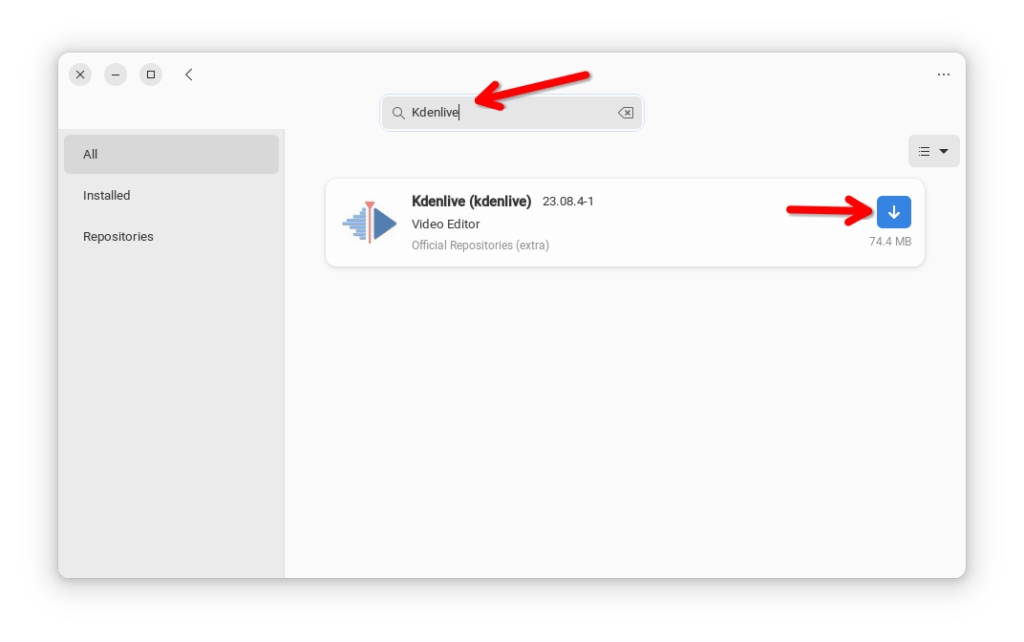
Click on the blue color downward arrow in the above image shown and then click on apply button at the bottom right corner
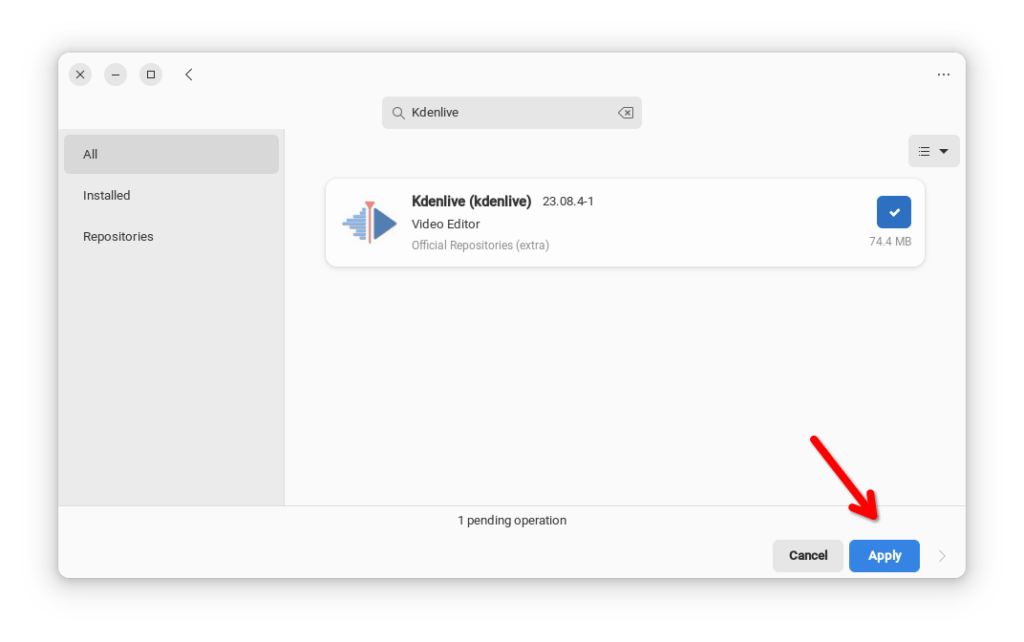
After you click on apply it will ask you to choose the dependencies, select all the dependencies listed
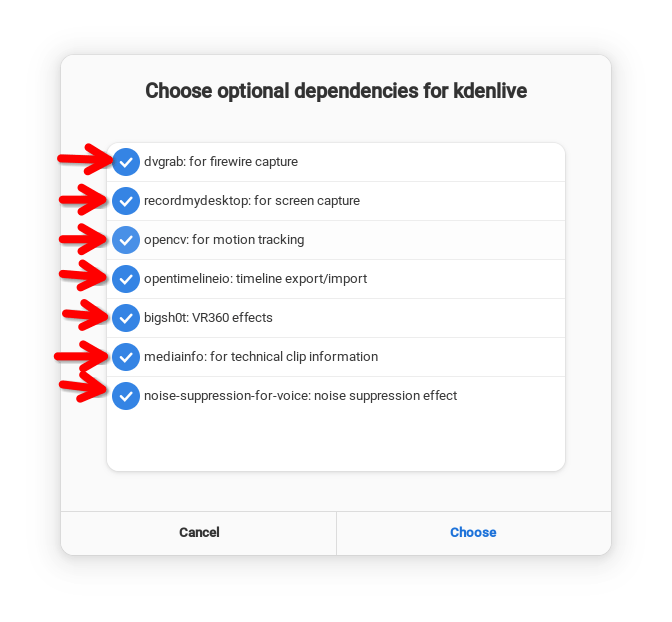
After selecting them all click ” CHOOSE “
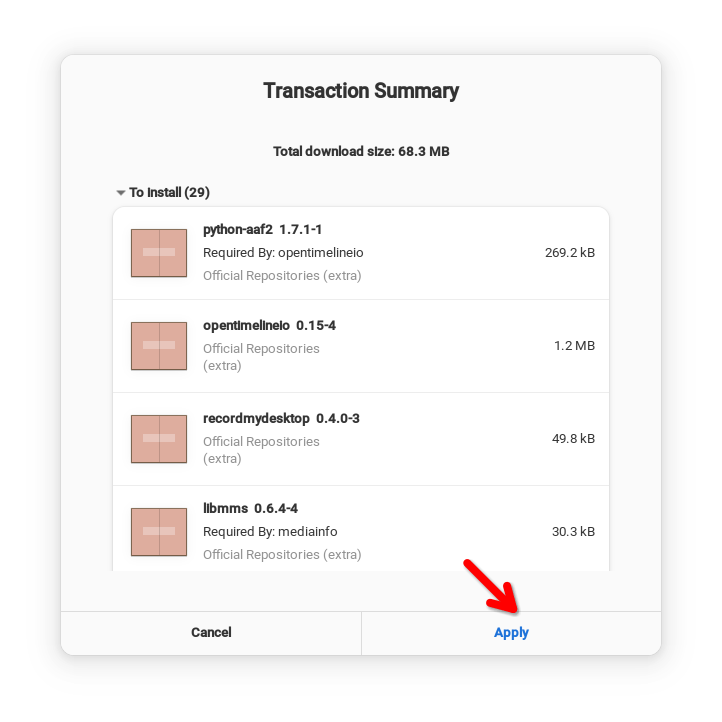
Click on apply, after the transaction is successfully finished you will be able to launch of from your application launcher directly.
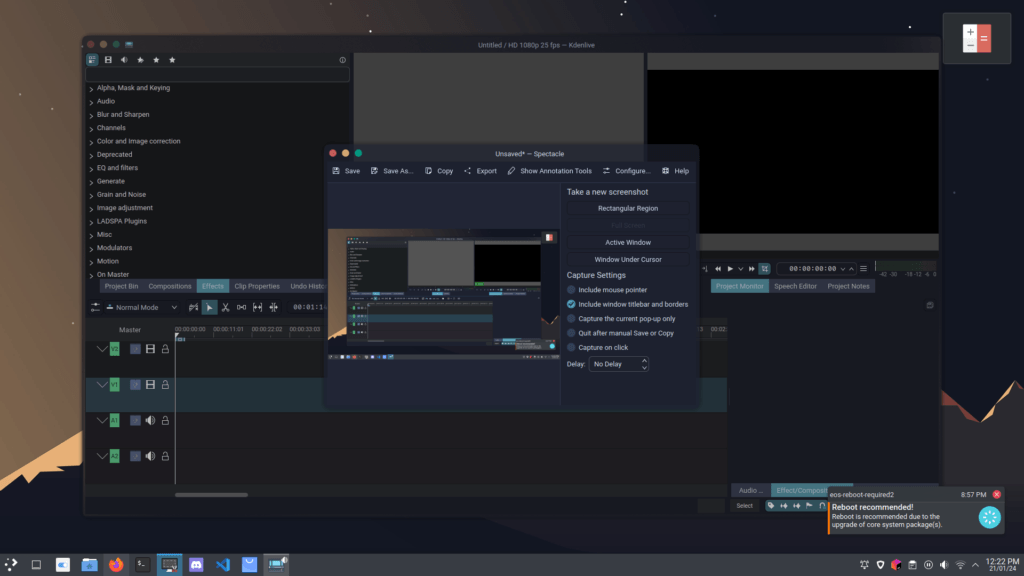
After you have installed Kdenlive Video Editor you can use all the features for free.
INSTALLING “K-ORGANIZER” PERSONAL PLANNER
KOrganizer is a feature-packed personal information manager and calendar application. It seamlessly integrates with the KDE desktop environment, providing a user-friendly interface to manage your schedule, tasks, and events.
USAGE TIPS :
- Synchronize your calendar with online services for seamless access across devices.
- Set reminders and alarms to stay on top of your tasks and deadlines.
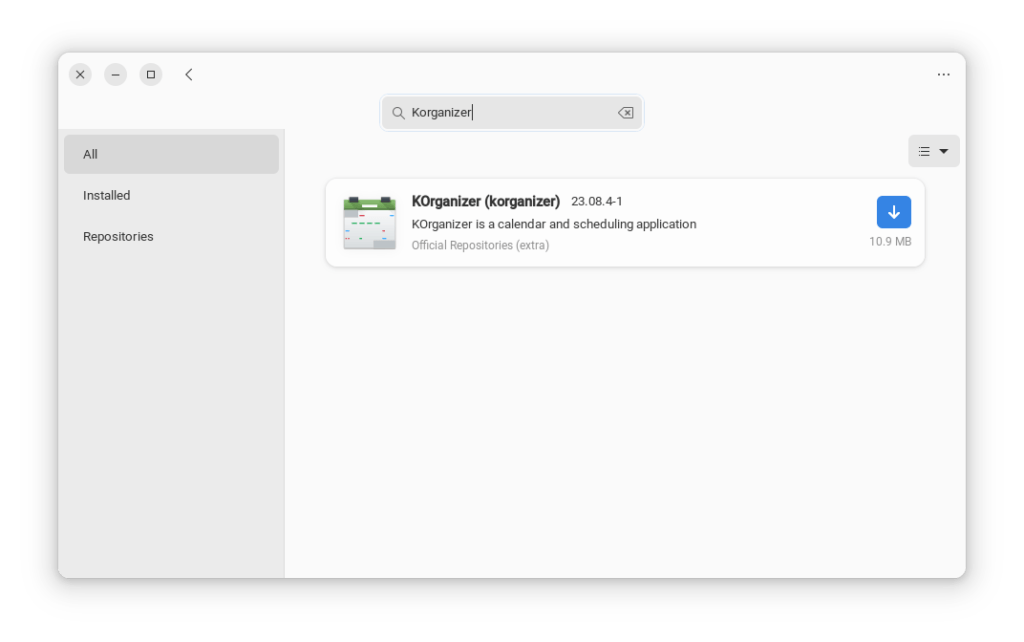
Click on download and install it.
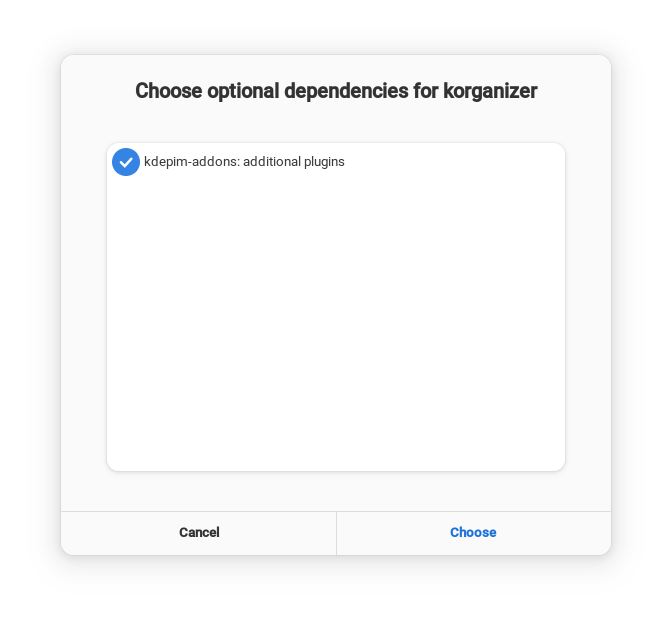
Select the dependency and click choose, then enter password and then install it.
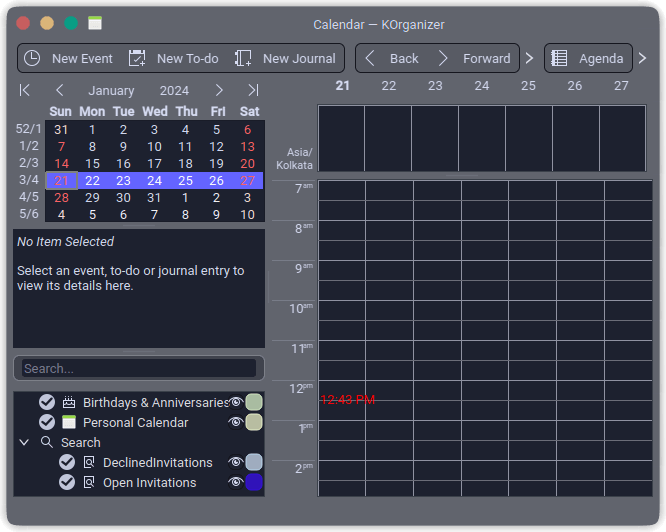
Launch it from the application launcher and start scheduling.
INSTALLING “KTORRENT” A CLIENT
KTorrent is a lightweight yet feature-rich BitTorrent client. It integrates seamlessly with the KDE environment and provides a clean and intuitive interface for downloading and managing torrents.
USAGE TIPS :
- Schedule downloads during off-peak hours for efficient bandwidth usage.
- Customize download and upload priorities for individual torrents.
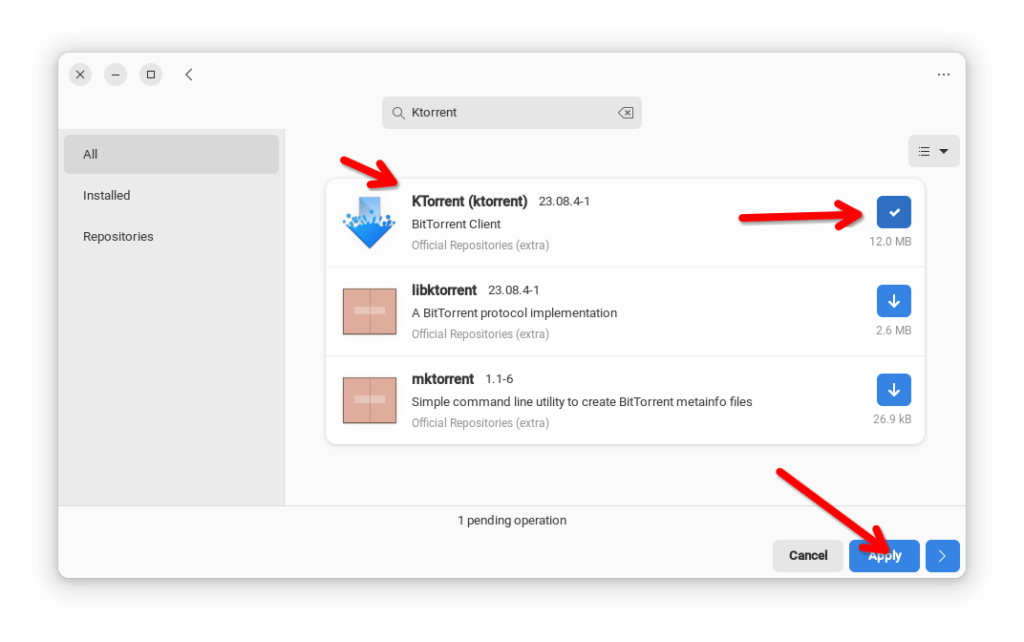
Hit Apply button
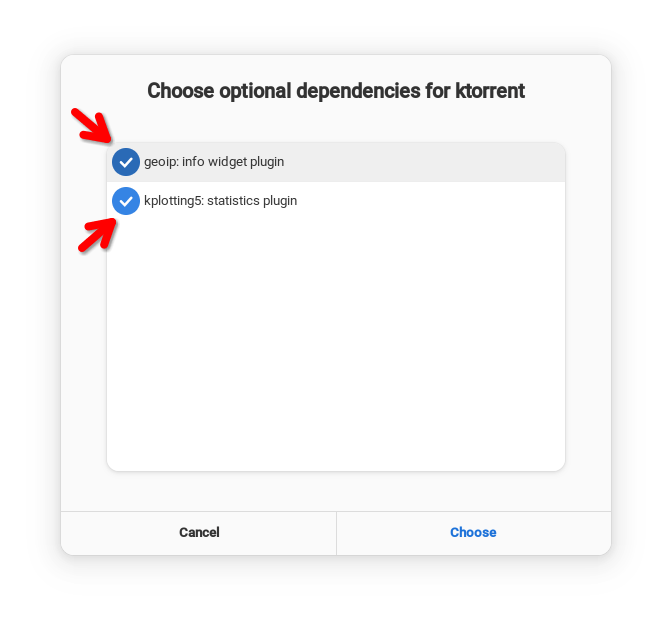
Launch it from the applications launcher
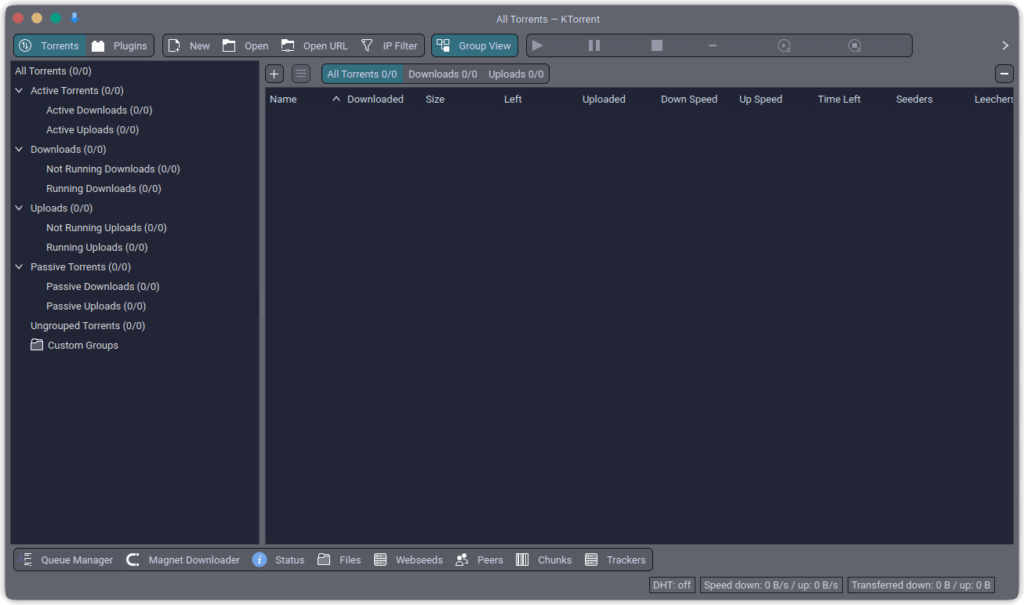
Enjoy your torrent client your way
INSTALLING “KDEVELOP” IDE FOR DEVELOPERS
For developers using Arch Linux or Endeavour OS, KDevelop is a hidden gem. It’s a versatile Integrated Development Environment (IDE) that supports multiple languages, offering a rich set of features for coding, debugging, and version control.
USAGE TIPS :
- Explore the powerful code navigation features for efficient development.
- Utilize the integrated terminal and version control tools for a streamlined workflow.
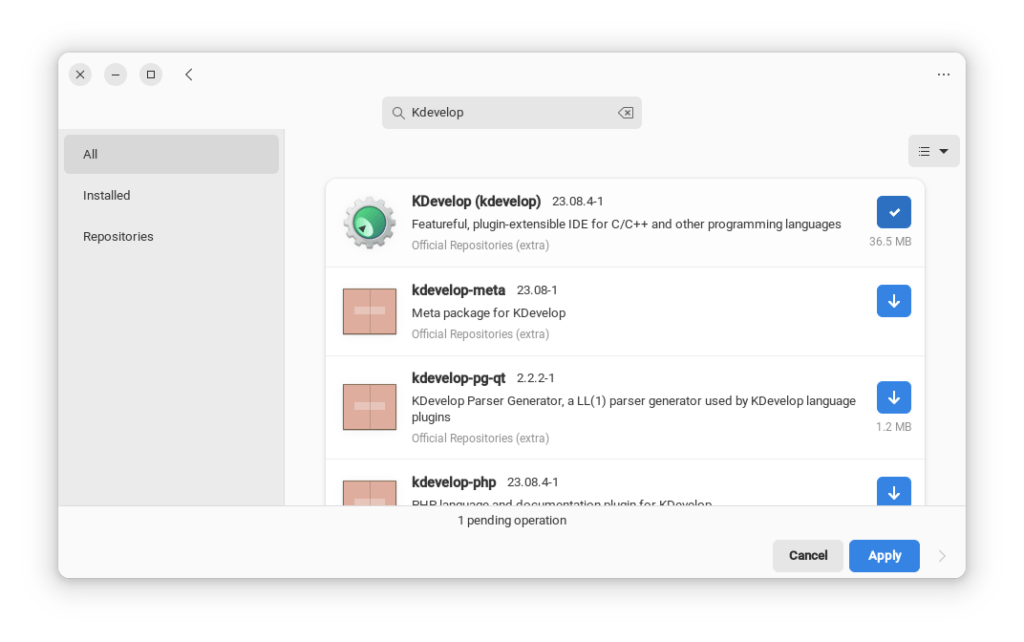
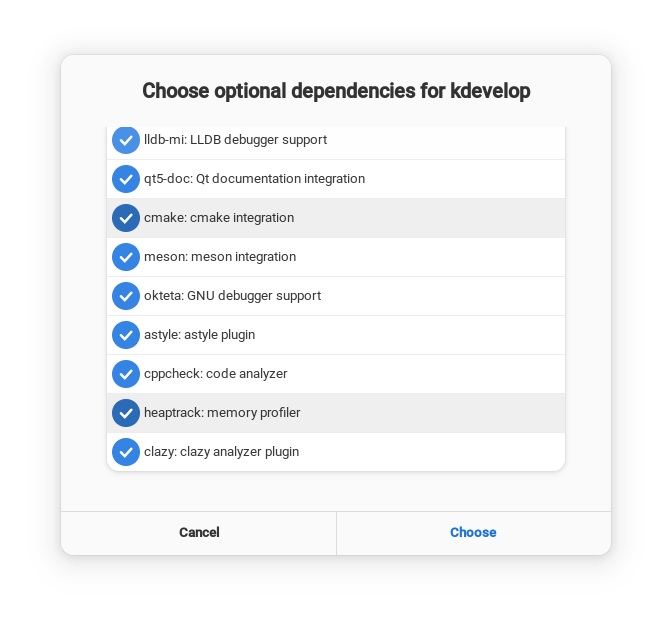
HIT apply button and the installation will start automatically. Launch it from applications launcher once installed.
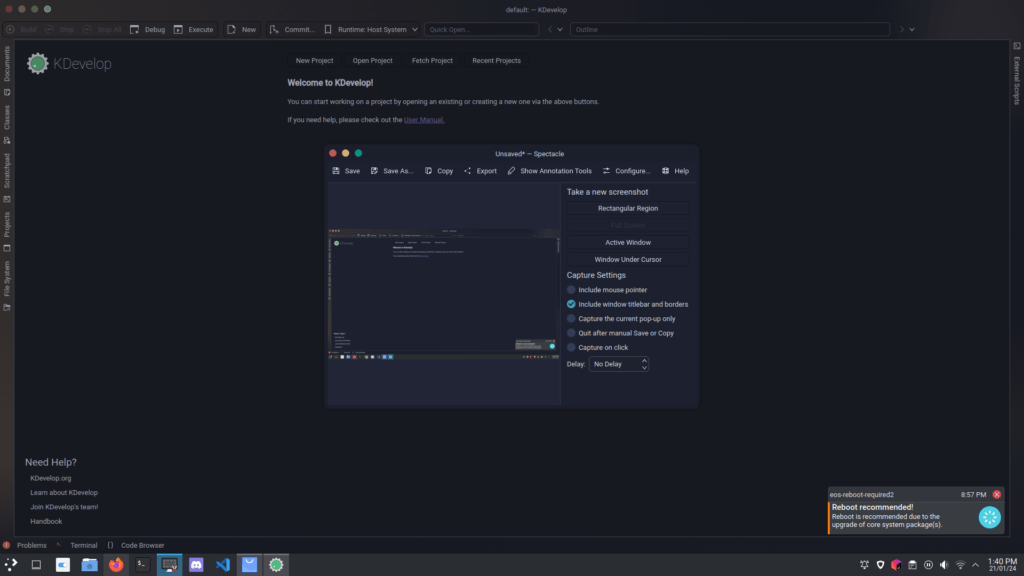
INSTALLING “K3b” DISC BURNING TOOL
K3b is a powerful disc burning application that offers a range of features, from simple data disc creation to complex audio and video projects. Its intuitive interface makes it an excellent choice for both beginners and advanced users.
USAGE TIPS :
- Create audio CDs with customized track listings and cover art.
- Use the built-in disc copying feature for effortless backups.
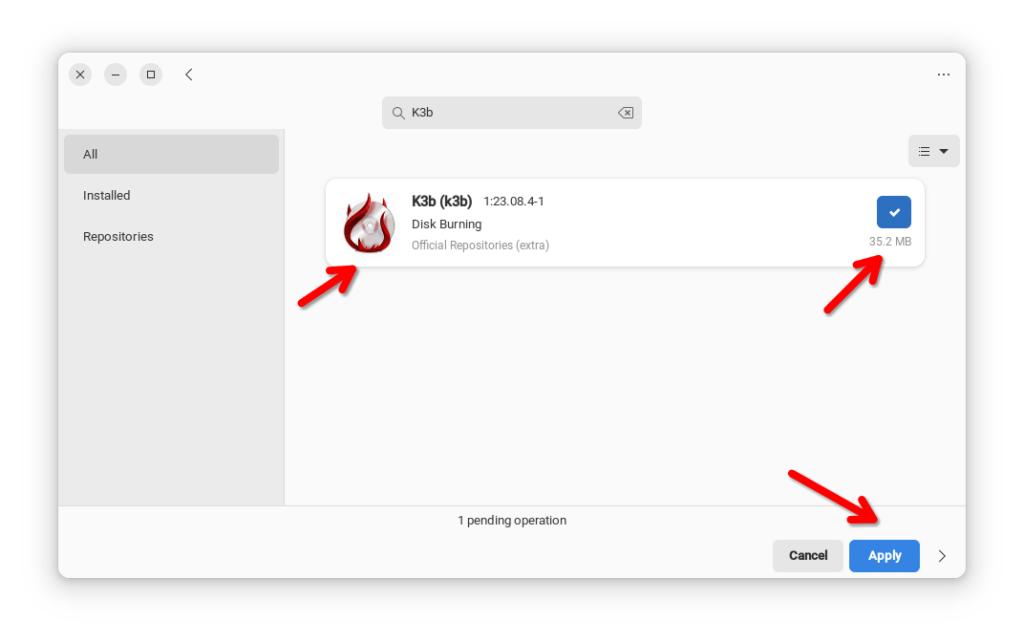
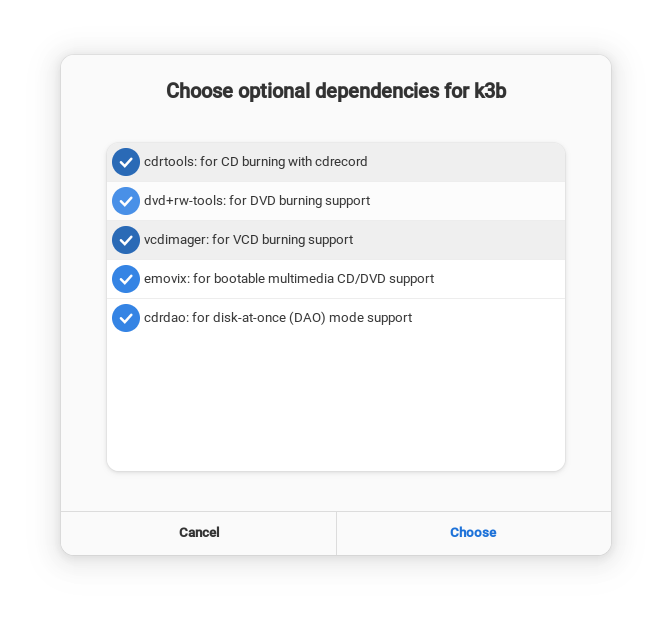
Select all the dependencies and click choose and hit enter, Click Apply button and installation will start. After finished, launch it from the applications launcher,
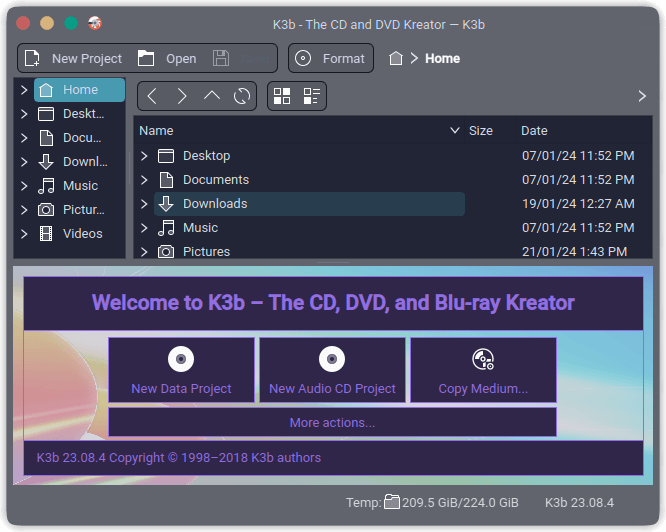
CONCLUSION :
Unveiling the depth and versatility of KDE Plasma, these lesser-known applications cater to content creators, developers, and power users alike. Enhance your Arch Linux or Endeavour OS experience by exploring these tools, adding a new dimension to your desktop environment. Experiment and tailor your setup for optimal efficiency, as the KDE ecosystem extends far beyond the familiar applications, promising a more enjoyable computing experience.