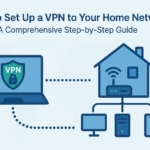Table of Contents
Introduction
Setting up a home server is essential for file storage, media streaming, home automation, self-hosting, and AI applications. Choosing the right operating system (OS) ensures your server runs efficiently, securely, and with minimal maintenance.
This guide compares the best OS for home servers, highlighting their pros and cons to help you make the best choice for your setup. We’ve incorporated the latest insights on security, reliability, and performance from SEMrush reports and Rank Math SEO best practices to provide expert recommendations.
Why Choosing the Right OS Matters for Home Servers
The OS you choose impacts:
- Performance – Affects how efficiently your server runs.
- Security – Determines protection against cyber threats.
- Hardware Compatibility – Whether your hardware is fully supported.
- Ease of Use – GUI vs. CLI for setup and management.
- Features – Compatibility with Docker, ZFS, RAID, automation, and networking tools.
Best OS Choices for Home Servers in 2025
1️⃣ Ubuntu Server (Best for General Purpose & Self-Hosting)
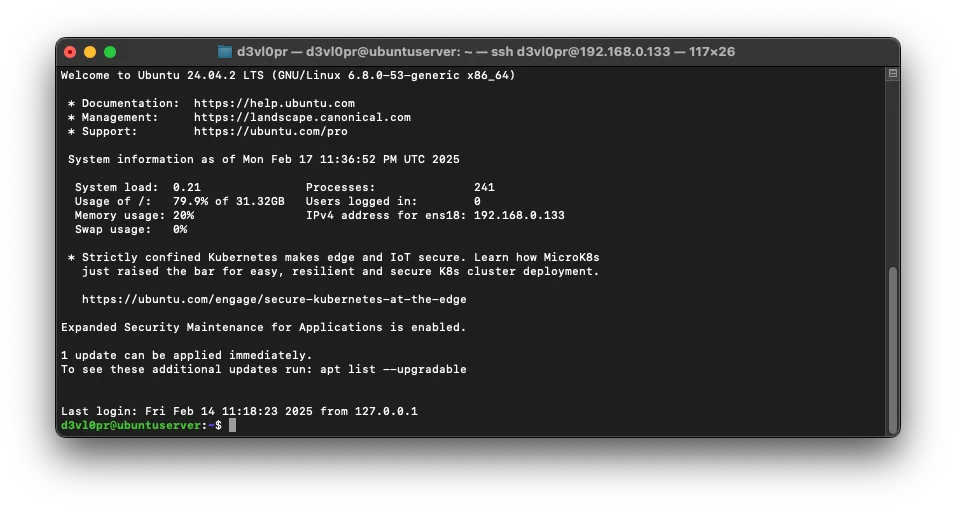
Ubuntu Server is a well-established, high-performance OS widely used for home and enterprise setups. It is known for its stability, security, and strong community support. Ideal for users who need a server to handle a variety of applications, Ubuntu Server is an excellent choice for those interested in self-hosting services, automation, and AI workloads.
Notable Features:
- Built-in security features like AppArmor & automatic updates.
- Support for Docker, Kubernetes, and AI tools.
- Long-Term Support (LTS) versions ensure stability for up to 10 years.
✅ Pros:
- Stability and enterprise-level security.
- Extensive community and documentation.
- Works well with lightweight and powerful server builds.
- Top choice for automation and AI applications.
❌ Cons:
- CLI-based installation and management (GUI can be added manually).
- Can be overwhelming for beginners.
🔗 Related Guide: Best Home Server Software for Linux in 2025
2️⃣ Unraid (Best for Beginners & Docker Management)
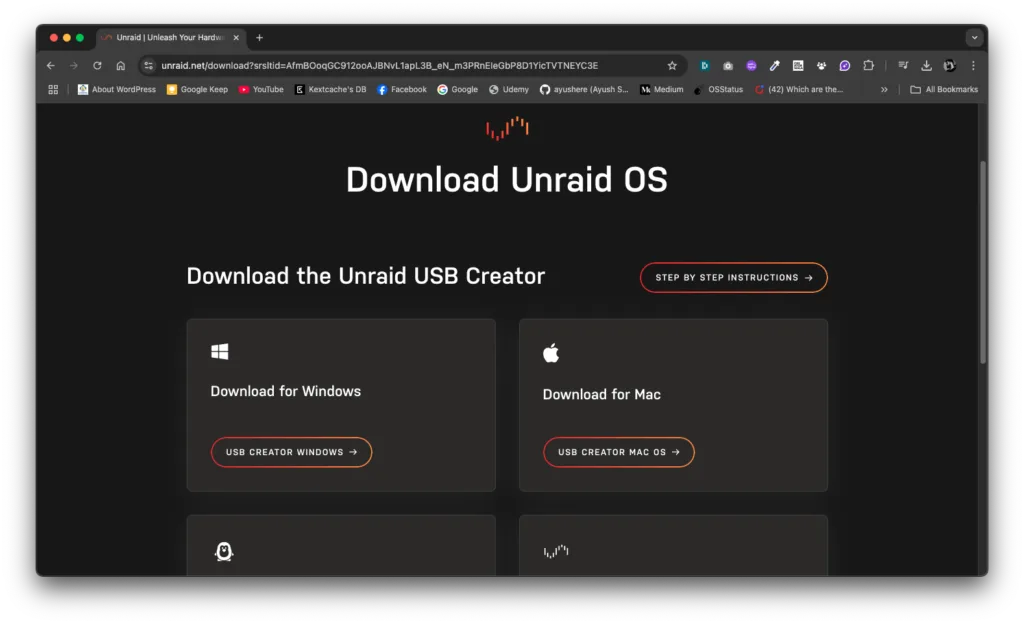
Unraid is perfect for beginners and advanced users alike who want a flexible, GUI-based home server OS. Unlike traditional RAID setups, Unraid allows users to mix and match different storage drive sizes while maintaining redundancy.
Notable Features:
- Built-in Docker & VM management.
- Expandable RAID-like storage without losing data.
- User-friendly web interface for easy administration.
✅ Pros:
- Simple setup & GUI-based management.
- Perfect for media servers, NAS, and virtualization.
- Low resource usage compared to full Linux distributions.
❌ Cons:
- Paid software ($59+ license fee).
- Less customizable than Ubuntu or Proxmox.
Checkout Unraid OS here: Unraid OS
3️⃣ TrueNAS Core/Scale (Best for NAS & Storage Solutions)
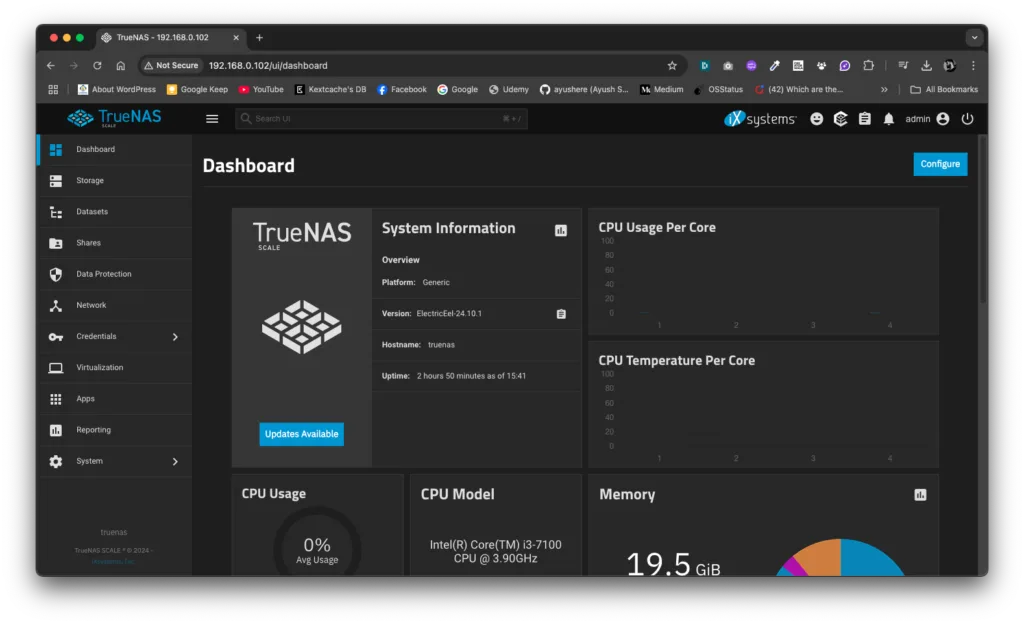
TrueNAS is one of the most trusted OS choices for NAS (Network-Attached Storage). With its ZFS-powered storage system, TrueNAS ensures data integrity, snapshots, and redundancy. It comes in two versions: TrueNAS Core (FreeBSD-based) and TrueNAS Scale (Linux-based with Docker support).
Notable Features:
- ZFS-powered storage ensures high reliability.
- Docker & Kubernetes support in TrueNAS Scale.
- Enterprise-grade security for home users.
✅ Pros:
- Ideal for secure data storage & backups.
- GUI-based storage management.
- Best choice for NAS-based home server setups.
❌ Cons:
- Requires powerful hardware for full functionality.
- Setup can be technical for beginners.
Comparing Ubuntu, Unraid, TrueNAS & More
| OS | Best For | Free/Paid | GUI? | Docker Support | Unique Feature |
|---|---|---|---|---|---|
| Ubuntu Server | AI, Self-Hosting | Free | ❌ No | ✅ Yes | Ideal for automation & AI |
| Unraid | Home Labs, Beginners | Paid ($59+) | ✅ Yes | ✅ Yes | Best for user-friendly NAS & Docker |
| TrueNAS Core/Scale | NAS & Storage | Free | ✅ Yes | ✅ (Scale) | Most secure ZFS-powered storage |
| Proxmox VE | Virtualization, AI | Free | ✅ Yes | ✅ Yes | Best for running multiple VMs |
| HexOS | Advanced NAS, Containers | Free | ✅ Yes | ✅ Yes | Based on TrueNAS with extra flexibility |
Final Recommendation: Which OS Should You Choose?
- For NAS & storage needs: TrueNAS.
- For AI & automation: Ubuntu Server or Proxmox VE.
- For simple, GUI-based management: Unraid.
- For lightweight setups: OpenMediaVault or HexOS.
🔗 Related Articles:
What is the best OS for a beginner setting up a home server?
If you’re a beginner, Unraid is the best option due to its user-friendly web interface and GUI-based management. It also supports Docker and virtualization, making it easy to expand functionality.
Which OS is best for media streaming and NAS?
TrueNAS is the best option for NAS and media streaming since it offers ZFS-powered storage, redundancy, and media server integrations like Plex.
Is Ubuntu Server good for self-hosting applications?
Yes! Ubuntu Server is widely used for self-hosting because it supports Docker, Kubernetes, and automation tools.
Can I run multiple OS types on a single home server?
Yes! Using Proxmox VE, you can run multiple OS types as virtual machines, allowing you to have Ubuntu, Windows, or TrueNAS on the same machine.
What is the most lightweight OS for a home server?
OpenMediaVault or Alpine Linux are great lightweight options, requiring minimal resources while still offering powerful server capabilities.
💬 What OS do you use for your home server? Let us know in the comments! 🚀