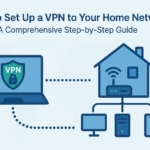Why Choosing the Right Raspberry Pi for Pi-hole Matters
Pi-hole is a powerful network-wide ad blocker that enhances privacy and security by filtering ads at the DNS level. It can significantly improve your browsing experience, block trackers, and reduce unnecessary bandwidth usage. However, the performance and reliability of your Pi-hole setup depend on the Raspberry Pi model you choose.
While Pi-hole itself is lightweight, selecting the right hardware ensures faster query processing, stable connectivity, and long-term reliability. In this guide, we’ll compare different Raspberry Pi models and help you choose the best one for Pi-hole in 2025.
Table of Contents
Requirements for Running Pi-hole
Pi-hole doesn’t demand much in terms of hardware, making it perfect for older Raspberry Pi models. Here’s what you need:
- A Raspberry Pi board (any model with networking capabilities)
- Minimum 512MB RAM
- 8GB+ microSD card for storage
- A stable internet connection (Ethernet preferred over Wi-Fi)
- Basic knowledge of Linux commands for setup and maintenance
Best Raspberry Pi Models for Pi-hole (Ranked)
1. Raspberry Pi 5 – Best for Future-Proofing
✅ Pros:
- Much faster CPU than previous models
- Gigabit Ethernet for excellent speed and reliability
- More RAM options (4GB, 8GB)
- Better heat management for 24/7 operation
❌ Cons:
- Higher power consumption
- Overkill for just Pi-hole
🔍 Verdict: If you want a future-proof setup or plan to run multiple services alongside Pi-hole, the Raspberry Pi 5 is the best option.
2. Raspberry Pi 3 Model B/B+ – Best Overall
✅ Pros:
- Built-in Ethernet for a stable connection
- Quad-core CPU handles multiple devices smoothly
- Affordable and power-efficient
- Reliable long-term performance
❌ Cons:
- Slightly older hardware, but still effective
🔍 Verdict: If you want a balance of performance, reliability, and affordability, the Raspberry Pi 3 Model B/B+ is the best choice for Pi-hole.
3. Raspberry Pi 4 Model B – Best for Power Users
✅ Pros:
- Faster quad-core CPU and more RAM options (2GB, 4GB, 8GB)
- Gigabit Ethernet for better network speed
- Can handle additional services like VPNs, Unbound DNS
- Supports USB 3.0 for faster external storage
❌ Cons:
- Higher power consumption
- Overkill for a basic Pi-hole setup
🔍 Verdict: If you plan to run Pi-hole along with other services like a VPN or local DNS caching, go for the Raspberry Pi 4 Model B.
4. Raspberry Pi Zero 2 W – Best Budget Option
✅ Pros:
- Compact and affordable
- Low power consumption
- Built-in Wi-Fi
❌ Cons:
- No Ethernet port (Wi-Fi only)
- Slower than Pi 3/4/5
- Can struggle with high network traffic
🔍 Verdict: If you’re on a budget and don’t mind using Wi-Fi, the Raspberry Pi Zero 2 W is a great low-cost Pi-hole device.
5. Raspberry Pi Zero W – Best for Low-Power Usage
✅ Pros:
- Super low power consumption
- Tiny form factor
- Affordable
❌ Cons:
- No Ethernet (Wi-Fi only)
- Slower processing limits high-traffic networks
- Can introduce latency issues due to weaker hardware
🔍 Verdict: Good for very small networks but not ideal for busy home or office environments.
6. Raspberry Pi 2 Model B – Still Usable
✅ Pros:
- Has an Ethernet port
- Lower power usage than Pi 3 and 4
❌ Cons:
- No built-in Wi-Fi
- Older and slower hardware
- May struggle with high-query DNS environments
🔍 Verdict: If you have one lying around, it still works for Pi-hole, but newer models are better.
Comparison Table for Quick Decision
| Raspberry Pi Model | Ethernet | Wi-Fi | RAM | Best For |
|---|---|---|---|---|
| Raspberry Pi 5 | ✅ Yes (Gigabit) | ✅ Yes | 4GB-8GB | Future-Proofing |
| Raspberry Pi 3 B/B+ | ✅ Yes | ✅ Yes | 1GB | Best Overall |
| Raspberry Pi 4 B | ✅ Yes (Gigabit) | ✅ Yes | 2GB-8GB | Power Users |
| Raspberry Pi Zero 2 W | ❌ No | ✅ Yes | 512MB | Budget Users |
| Raspberry Pi Zero W | ❌ No | ✅ Yes | 512MB | Low-Power Needs |
| Raspberry Pi 2 B | ✅ Yes | ❌ No | 1GB | Repurposing Old Hardware |
Which Raspberry Pi Should You Choose?
✔️ Best for Future-Proofing: Raspberry Pi 5
✔️ Best Overall: Raspberry Pi 3 Model B/B+
✔️ Best for Power Users: Raspberry Pi 4 Model B
✔️ Best Budget Option: Raspberry Pi Zero 2 W
✔️ Best for Low Power Consumption: Raspberry Pi Zero W
✔️ Best for Repurposing Old Hardware: Raspberry Pi 2 Model B
Final Thoughts
Pi-hole can run on almost any Raspberry Pi model, but for the best experience, we recommend the Raspberry Pi 3 Model B/B+. It provides a perfect balance of performance, power efficiency, and affordability. If you need extra power for VPNs or advanced DNS filtering, the Raspberry Pi 4 Model B is a great choice. If you want a future-proof setup, go for the Raspberry Pi 5. Budget users can opt for the Raspberry Pi Zero 2 W, while ultra-low-power setups can use the Raspberry Pi Zero W.
🚀 Next Steps: Raspberry Pi 5 Uses: Best Ways to Leverage Its Power
📢 Frequently Asked Questions
Can Pi-hole run on Raspberry Pi Zero W?
Yes, but it’s best suited for small networks due to its limited processing power and Wi-Fi-only connectivity.
Does Pi-hole slow down the internet?
No, Pi-hole speeds up browsing by blocking ads before they load, reducing bandwidth usage.
Is Raspberry Pi 4 overkill for Pi-hole?
Yes, unless you plan to run additional services like a VPN or Unbound DNS alongside Pi-hole.
👉 Ready to block ads and trackers? Get started with Pi-hole today!