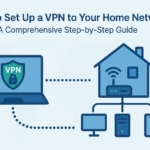What is n8n, and Who is it For?
n8n is an open-source workflow automation tool that allows users to connect different apps, automate tasks, and streamline operations. But what is n8n exactly, and who should use it? Is it a tool for developers, or can non-tech users benefit from it too? Let’s explore its use cases and real-world applications.
Table of Contents
Who Uses n8n?
Engineers: A Versatile Automation Powerhouse
For software engineers, n8n workflow automation acts as a workflow accelerator. It enables rapid prototyping, API integrations, and data processing without the need for extensive custom coding.
Why Engineers Choose n8n:
- Faster prototyping than coding workflows from scratch.
- Supports custom scripting in JavaScript for flexibility.
- Reduces repetitive coding tasks through automation.
- Self-hosting option for data security and privacy.
- Integrates with APIs seamlessly, allowing efficient automation.
- Works well with AI tools like Ollama (Learn how to setup Ollama with n8n).
- Ideal for testing and debugging workflows before deploying in production.
- Helps engineers create microservices-like automation with API calls.
Non-Tech Users: No-Code Simplicity
For non-technical users, n8n offers a drag-and-drop visual interface, making it easy to automate tasks without writing code.
Why Non-Tech Users Love n8n:
- No coding required to automate workflows.
- Pre-built templates make it easy to start.
- Connects popular business tools (Google Drive, Slack, Notion, etc.).
- Automates repetitive office tasks like emails, notifications, and data transfers.
- Affordable alternative to paid automation tools like Zapier.
- Yes, n8n workflow automation is free to use!.
- Empowers businesses to scale without hiring dedicated developers.
- Enables marketers to automate lead generation and outreach campaigns.
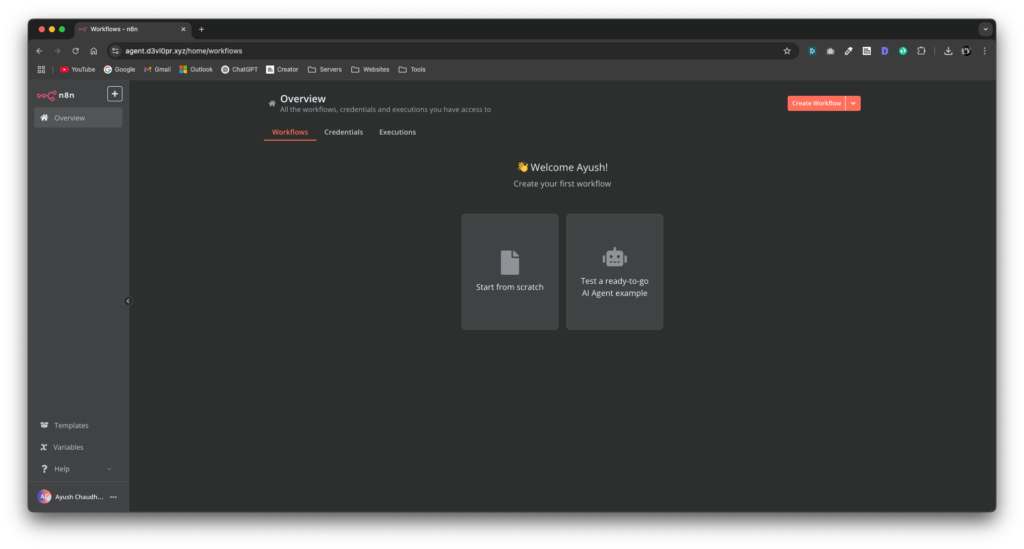
What Are People Building with n8n?
1. Business Automation
- Email marketing automation for follow-ups and segmentation.
- Customer onboarding workflows for SaaS platforms.
- CRM integrations to sync lead and customer data.
- Google Sheets data automation for reports and tracking.
- HR and payroll task automation to improve efficiency.
- Automating invoice generation and payment tracking.
- Real-time notifications for project management tools.
2. AI-Powered Automation
- Chatbot integration for automated customer support.
- Data scraping and enrichment for lead generation.
- AI-generated content automation for blogs and social media.
- Sentiment analysis for brand monitoring.
- AI-driven personalized email sequences.
- Automating AI model training with scheduled workflows.
- Extracting and analyzing customer feedback data.
3. E-Commerce & SaaS Use Cases
- Automating order fulfillment and tracking updates.
- Cart abandonment recovery campaigns.
- Billing and subscription management.
- Customer engagement and loyalty programs.
- Marketing automation through personalized email and SMS workflows.
- Cross-channel e-commerce reporting and analytics.
- Synchronizing product inventory between different platforms.
4. API & Data Integrations
- Syncing multiple cloud apps through API workflows.
- IoT and smart device automation for connected homes.
- Cross-platform social media scheduling.
- Automating data pipelines for analytics dashboards.
- Auto-updating spreadsheets with API-driven workflows.
- Creating centralized data hubs by integrating multiple data sources.
How to Install and Use n8n
If you’re wondering how to install n8n workflow automation, the process is straightforward. It can be self-hosted using Docker, Node.js, or cloud platforms. Once installed, users can start creating workflows using a visual editor.
For beginners, understanding how to use n8n involves setting up a workflow, choosing trigger events, and integrating services like Gmail, Slack, or databases. Many online tutorials and documentation are available to help new users get started.
Best Practices for Using n8n
- Start with simple workflows before building complex automation.
- Use error handling nodes to catch issues before they break workflows.
- Leverage self-hosting for complete control and data privacy.
- Optimize API calls to prevent rate limiting from third-party services.
- Regularly update n8n to access new features and security patches.
Can n8n Scale?
Scaling depends on how n8n is deployed. Some users successfully run high-volume workflows, while others experience limits due to JavaScript’s single-threaded design.
Scaling Challenges & Solutions
- API rate limits: Use batch processing to optimize.
- Server load management: Optimize database queries and caching.
- Self-hosting: Offers flexibility but requires maintenance.
- Multi-node execution: Running multiple instances can boost performance.
- Offloading heavy tasks to external services to reduce load.
- Using a queue system to manage concurrent workflow executions.
- Leveraging database indexing to speed up large-scale automation.
Strengths & Weaknesses of n8n
Strengths
- Easy-to-use drag-and-drop interface.
- Self-hosting for complete control and security.
- Thousands of integrations with business and developer tools.
- Affordable compared to alternatives like Zapier.
- Community-driven with open-source flexibility.
- Customizable through JavaScript functions.
- Supports scheduling and event-driven workflows.
Weaknesses
- Scalability challenges for large enterprises.
- Debugging and troubleshooting complex workflows.
- Limited built-in analytics for workflow performance.
- No official enterprise support for mission-critical operations.
- Requires technical knowledge for advanced self-hosting configurations.
n8n vs. Zapier: Which One is Better?
While Zapier is known for its user-friendliness and extensive app integrations, it comes with high pricing and limited customization. n8n, on the other hand, is more developer-friendly and offers better flexibility.
| Feature | n8n | Zapier |
|---|---|---|
| Open-source | ✅ | ❌ |
| Self-hosting | ✅ | ❌ |
| Cost | Free/Paid | Paid Only |
| Custom scripts | ✅ | ❌ |
| Scalability | ✅ | Limited |
Should You Use n8n?
n8n is a great fit if:
- You need fast automation without writing full applications.
- You want a cost-effective alternative to Zapier or Make.
- You prefer self-hosting to control your data and workflows.
- You work in business automation, marketing, or e-commerce.
- You’re a developer looking to create API-driven workflows.
- You want to integrate AI-powered automation into business processes.
Consider other options if:
- You need enterprise-grade performance and 24/7 support.
- Your workflows require advanced analytics and monitoring.
- You need real-time AI agentic automation at scale.
- You don’t have the technical expertise to manage self-hosting setups.
Final Thoughts
For a step-by-step guide on setting up your own workflows, check out our comprehensive guide on n8n workflow automation. n8n is a powerful automation tool that bridges the gap between developer-level flexibility and no-code ease-of-use. It’s an excellent choice for startups, small businesses, and engineers who need affordable, customizable workflow automation. However, for massive-scale enterprise operations, alternative solutions might be required.
With its growing list of integrations, self-hosting flexibility, and active community, n8n continues to be a top contender in the world of workflow automation. Whether you are a developer looking for API automation or a business owner streamlining operations, n8n provides the tools you need.