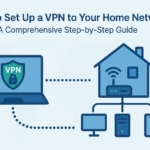TL;DR: CasaOS is an open-source, Docker-powered personal cloud system that transforms your old laptop, Raspberry Pi 4 or 5, or mini PC into a fully functional home server. In this guide, learn what CasaOS is, its features, real-world use cases, and exactly how to install or uninstall it. Built with ease-of-use and privacy in mind, it’s perfect for beginners and pros alike.
What is CasaOS?
CasaOS is an open-source personal cloud operating system developed by IceWhale Technology. Designed for simplicity, it allows you to run and manage self-hosted apps and media from a clean, web-based dashboard.
Built on top of Docker, CasaOS supports a wide range of hardware and OS environments including Raspberry Pi, x86 machines, and ARM devices. Whether you’re looking to build a home server, media hub, or private cloud storage, CasaOS is an ideal foundation.
Also Read:
Key Features of CasaOS
Elegant UI
- Responsive, modern dashboard
- Accessible from any browser or mobile device
- One-click app installs
Docker Integration
- Apps run in isolated containers
- Prebuilt templates for apps like Nextcloud, Jellyfin, Plex
- Support for custom Docker images and Compose files
Platform Compatibility
- Raspberry Pi (ARMv7, ARM64)
- x86 and x86_64 machines
- Linux distributions (Ubuntu, Debian)
Media Streaming
- Seamless integration with Plex, Jellyfin, Navidrome
- Serve video, audio, and photos over your LAN or remotely
Privacy & Security
- All data stored locally
- Optional encryption and port forwarding
- Secure credential setup
Active Community
- GitHub Issues for feature requests
- Reddit and Discord for support
- Frequent updates and new features
Benefits of Using CasaOS
- Free & Open Source
- User-friendly for beginners
- Customizable environment
- Offline file access
- Great for developers & self-hosters
Pro Tip: Pair CasaOS with Portainer for advanced Docker management.
How to Install CasaOS (Step-by-Step)
Prerequisites
- Linux-based OS (Ubuntu/Debian preferred)
- 2GB RAM minimum
- Internet connection
Installation Command
curl -fsSL https://get.casaos.io | sudo bash
Post-Installation
- Visit
http://your-device-ip - Set up admin credentials
- Start adding apps from the CasaOS App Store
How to Uninstall CasaOS on RaspberryPi 5 or Linux
For Versions 0.3.3 or Newer
casaos-uninstall
For Older Versions
curl -fsSL https://get.icewhale.io/casaos-uninstall.sh | sudo bash
Backup Tips Before Uninstalling
/DATA/AppData: App configs/var/lib/casaos: CasaOS system files
Use rsync or a simple drag-and-drop via Samba/SSH to back up important data.
Real-World Use Cases
Home Media Center
John converted his old Intel NUC into a media hub running Jellyfin and Plex. Now his entire family streams content locally.
Private Family Cloud
A Raspberry Pi 4 hosts CasaOS with Nextcloud, allowing a mom and her kids to store and share files safely without Big Tech.
Developer Sandbox
Developers use CasaOS to host APIs, test containers, and build self-hosted tools on isolated Docker stacks.
CasaOS vs. Alternatives
| Feature | CasaOS | Unraid | TrueNAS | OpenMediaVault |
|---|---|---|---|---|
| Open Source | Yes | No | Yes | Yes |
| Docker Support | Yes | Yes | Yes | Yes |
| Beginner Friendly | Very | Yes | No | Yes |
| Clean UI | Yes | Yes | Yes | No |
| Free to Use | Yes | No | Yes | Yes |
Is CasaOS free?
Yes, it’s 100% free and open-source.
Can I run CasaOS on Raspberry Pi 4?
Yes. It’s fully compatible and runs smoothly on RPi 4 with 2GB+ RAM.
Does CasaOS support remote access?
Yes, through your browser. Secure remote access requires port forwarding or a VPN.
What’s the difference between CasaOS and Nextcloud?
CasaOS is a platform that can run Nextcloud as one of many apps. It’s more versatile for broader app hosting.
How to contribute to CasaOS?
Visit CasaOS on GitHub to contribute code or report issues.
Conclusion
CasaOS is redefining personal cloud computing in 2025. It combines the elegance of modern UI with the power of Docker, all wrapped into a system that anyone can use. From media centers to developer labs, it’s flexible, free, and future-ready.
Whether you’re a casual user or a seasoned sysadmin, CasaOS gives you the freedom to control your digital life—no subscriptions, no spying, just raw functionality.
Try CasaOS today and experience the future of personal cloud hosting.