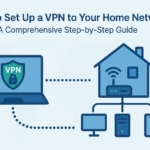For macOS Catalina, the positioning is changing our suggestions in regard to putting in third party kexts. We’re altering the default location from /Library/Extensions to /Volumes/EFI/EFI/CLOVER/kexts/Other.
Shifting from macOS Mojave to macOS Catalina with an current kexts for macOS Mojave set up. The next instructions enable a user to manually remove kexts from /Library/Extensions and recache system on macOS Catalina.
Read Also: Common Problems and Workarounds in Hackintosh