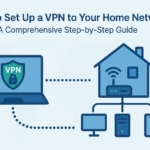Terminal commands have been always more useful than installing different applications. Here in this article we will unveil top 10 essential arch linux commands that will supercharge your journey with EndeavourOS (based on arch linux). Whether you’re a Linux enthusiast or a newcomer, these commands will help you streamline tasks, optimize performance, and unlock the true potential of your system.
From package management to system maintenance, we’ve got you covered. Let’s get started :
- 1. yay -Syu : This will keep your system up-to date by using AUR helper to update all the necessary packages.
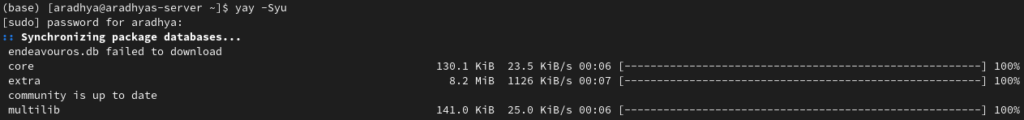
- 2.
pacman -Qdtq: This command list and remove orphaned packages to keep your system clean. Also, it will list the packages that are no longer used by your system and will automatically consider it in garbage collection.
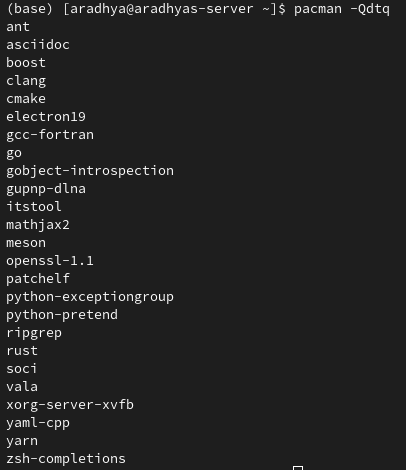
- 3.
journalctl -xe: View system logs and diagnose issues by examining the systemd journal. This can be used to track unwanted activities and detection of issues happening in system.
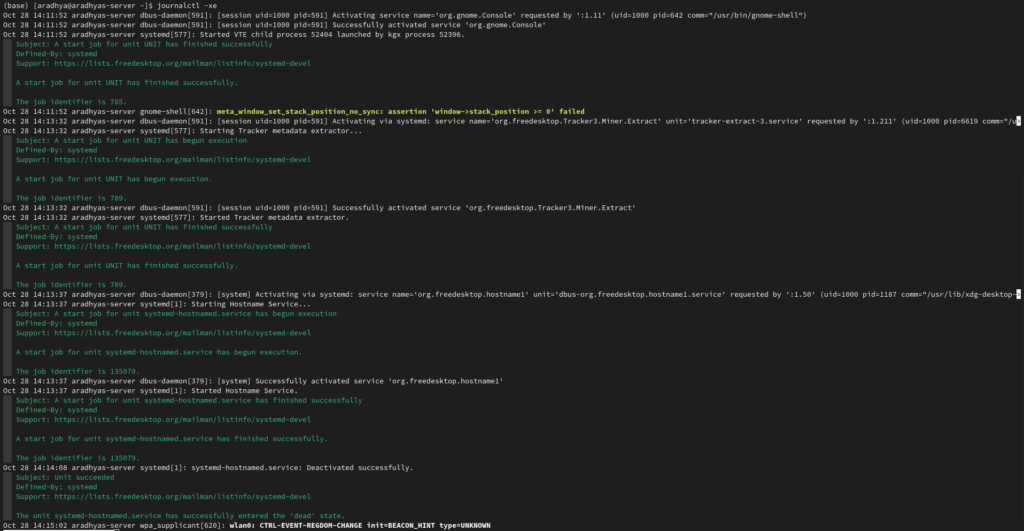
- 4.
sudo reflector --country CountryCode --age 12 --protocol https --sort rate --save /etc/pacman.d/mirrorlist: This command optimizes the reflectors and mirrors of EndeavourOS and enables faster updatation and downloads of packages. Boot time is also reduced.
<country> = “with your country name” <CountryCode> = “with countrycode”
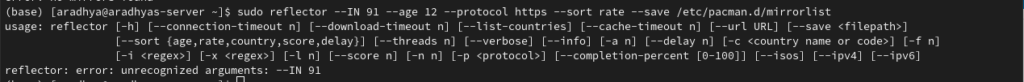
- 5.
systemctl start/stop/restart <service-name> : Manage services on your system easily with these systemctl commands.
In this command replace “service-name” by the service you want to start. It can be the following – “sudo systemctl start apache2“
To stop a service use – “sudo systemctl stop <service-name>” where service-name is the name of the service you want to stop.
In the image given below “sshd“ service was started. It will ask for your server password and will simply start the service without giving any output.
Similarly, it would stop the service.
To restart any service use command –
“sudo systemctl restart <service-name>“
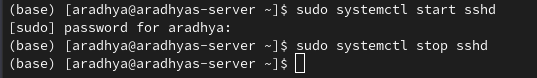
- 6.
irqbalance: Optimize CPU core utilization by balancing IRQs, potentially improving system performance on multi-core systems.
Step 1 : install irqbalance package from AUR yay package manager.
<sudo yay -S irqbalance> – paste this command by using ctrl+shift+v.
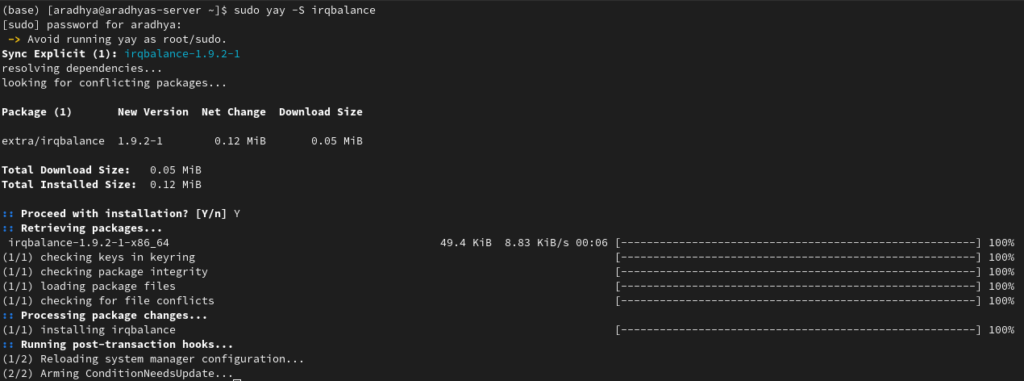
Step 2 : enable the irqbalance service.
<sudo systemctl enable irqbalance>
<sudo systemctl start irqbalance>
after enabling the irqbalance you should see –
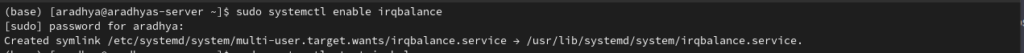
Enter the second command for starting the service. To check the status of service enter the following command –
<sudo systemctl status irqbalance>
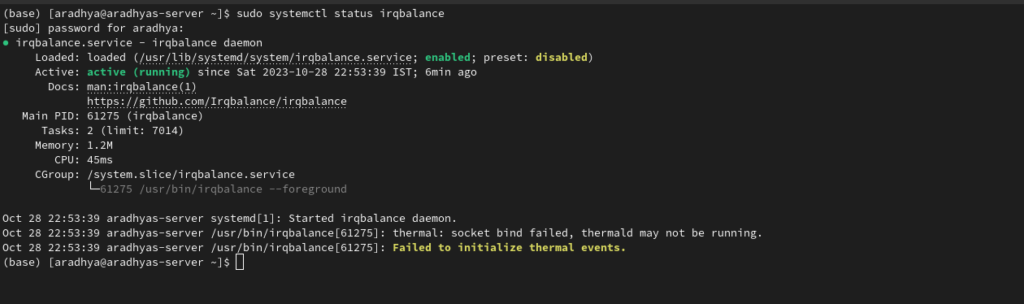
- 7. iperf3 : Test your network speed and connectivity to diagnose network-related performance issues.
Installlation – < sudo yay -S iperf3 >
After installing run the following command to enable its functioning- <iperf3 -c server-ip>
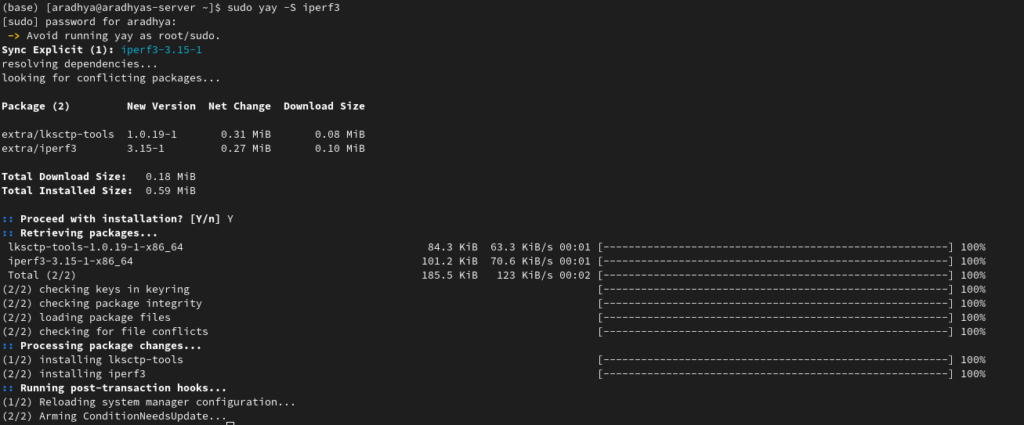
- 8.
du -sh /path/to/directory: Find out the disk space usage of a specific directory to identify and clear out space-hogging files.
For example, if you want to check the space usage of a directory named “mydata” located in your home directory, you would enter: <du -sh ~/mydata>
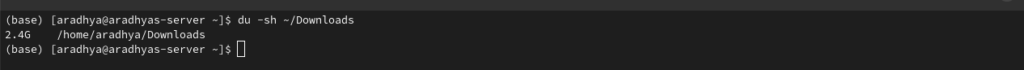
- 9. neofetch : Display system information and distribution logo in a fun and visually appealing way.
Installation – <sudo yay -S neofetch>
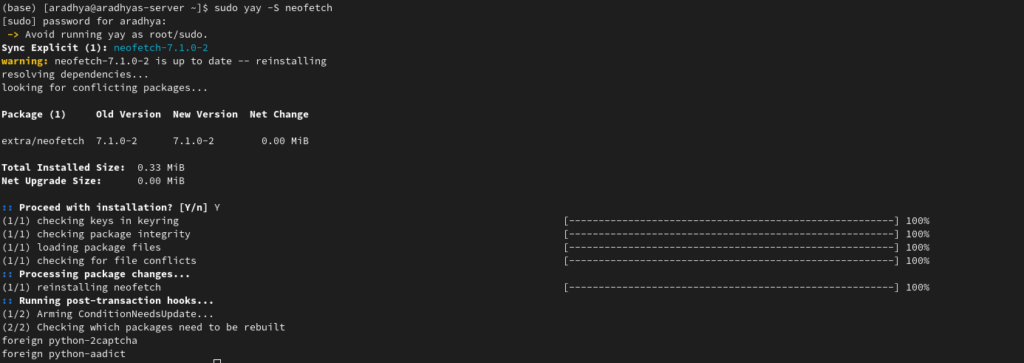
After installation simply run the folllowing command – <neofetch>
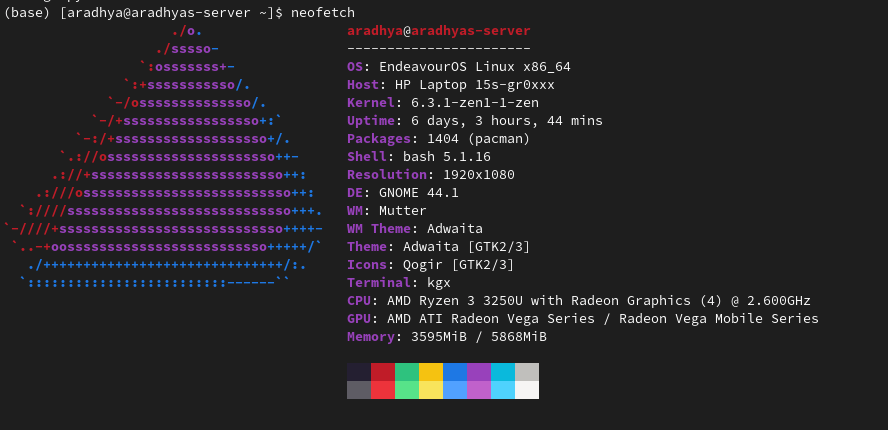
-
swapon -s: This command is used to display information about the swap space that is currently in use on your Linux system. Swap space is an area on your hard drive that is used as virtual memory when the physical RAM is fully utilized.
Just simply run this command – “swapon -s“
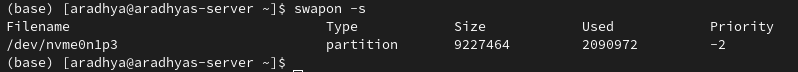
This is it !! Enjoy using these usefull commands.